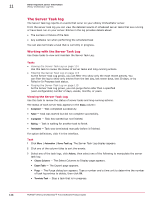McAfee EPOCDE-AA-BA Product Guide - Page 115
Filtering the Server Task Log, Allowed Cron syntax when scheduling a server task
 |
View all McAfee EPOCDE-AA-BA manuals
Add to My Manuals
Save this manual to your list of manuals |
Page 115 highlights
Other important server information ePolicy Orchestrator Log Files 11 Filtering the Server Task Log As the Server Task Log grows, you can filter it to show only the most recent activity. You can filter the log to show only entries from the last day, last seven days, last 30 days, or by Failed or In Progress task status. Task For option definitions, click ? in the interface. 1 Click Menu | Automation | Server Task Log. 2 Select the desired filter from the Filter drop-down list. Purging the Server Task Log As the Server Task Log grows, you can purge items older than a specified (user-configurable) number of days, weeks, months, or years. Task For option definitions, click ? in the interface. 1 Click Menu | Automation | Server Task Log, then click Actions | Purge. 2 In the Purge dialog box, type a number of days, weeks, months, or years. Any item of this age and older are deleted. 3 Click OK. Allowed Cron syntax when scheduling a server task Cron syntax is made up of six or seven fields, separated by a space. Accepted Cron syntax, by field in descending order, is detailed in the following table. Most Cron syntax is acceptable, but a few cases are not supported. For example, you cannot specify both the Day of Week and Day of Month values. Field Name Seconds Minutes Hours Day of Month Month Day of Week Year (optional) Allowed Values 0 - 59 0 - 59 0 - 23 1 - 31 1 - 12, or JAN - DEC 1 - 7, or SUN - SAT Empty, or 1970 - 2099 Allowed Special Characters L W C L C # , - * / Notes on allowed special characters • Commas (,) are allowed to specify additional values. For example, "5,10,30" or "MON,WED,FRI". • Asterisks (*) are used for "every." For example, "*" in the minutes field is "every minute". • Question marks (?) are allowed to specify no specific value in the Day of Week or Day of Month fields. The question mark must be used in one of these fields, but cannot be used in both. • Forward slashes (/) identify increments. For example, "5/15" in the minutes field means the task runs at minutes 5, 20, 35 and 50. McAfee® ePolicy Orchestrator® 4.6.0 Software Product Guide 115