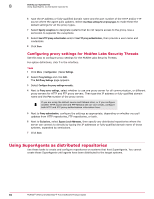McAfee EPOCDE-AA-BA Product Guide - Page 85
Creating SuperAgent repositories, Policy Catalog
 |
View all McAfee EPOCDE-AA-BA manuals
Add to My Manuals
Save this manual to your list of manuals |
Page 85 highlights
Setting up repositories Using SuperAgents as distributed repositories 8 Tasks • Creating SuperAgent repositories on page 85 Use this task to create a SuperAgent repository. The desired system must have an McAfee ePO agent installed and running. McAfee recommends using SuperAgent repositories with global updating. • Selecting which packages are replicated to SuperAgent repositories on page 86 Use this task to select which repository-specific packages are replicated to any distributed repository. • Deleting SuperAgent distributed repositories on page 86 Use the task to remove SuperAgent distributed repositories from the host system and the repository list (SiteList.xml). New configurations take effect during the next agent-server communication. Creating SuperAgent repositories Use this task to create a SuperAgent repository. The desired system must have an McAfee ePO agent installed and running. McAfee recommends using SuperAgent repositories with global updating. This task assumes that you know where the desired systems are located in the System Tree. McAfee recommends that you create a "SuperAgent" tag so that you can easily locate the systems with the Tag Catalog page, or by running a query. For option definitions, click ? in the interface. Task 1 Click Menu | Policy | Policy Catalog, then from the Product list click McAfee Agent, and from the Category list, select General. A list of agents configured for the McAfee ePO server appears. 2 Create a new policy, duplicate an existing one, or open one that's already applied to systems that host a SuperAgent where you want to host SuperAgent repositories. 3 Select the General tab, then ensure Convert agents to SuperAgents (Windows only) is selected. 4 Select Use systems running SuperAgents as distributed repositories, then type a folder path location for the repository. This is the location where the master repository copies updates during replication. You can use standard Windows variables, such as . Managed systems updating from this SuperAgent repository are able to access this folder. You do not need to manually enable file sharing. 5 Click Save. 6 Assign this policy to each system that you want to host a SuperAgent repository. The next time the agent calls in to the server, the new configuration is retrieved. When the distributed repository is created, the folder you specified is created on the system if it did not already exist. If the folder you specify cannot be created, one of two folders is created: • \ ALL USERS\APPLICATION DATA\MCAFEE\FRAMEWORK\DB\SOFTWARE • \DATA\DB\SOFTWARE In addition, the location is added to the repository list (SiteList.xml) file. This makes the site available for updating by systems throughout your managed environment. If you do not want to wait for the next agent-server communication, you can send an agent wake-up call to the systems. McAfee® ePolicy Orchestrator® 4.6.0 Software Product Guide 85