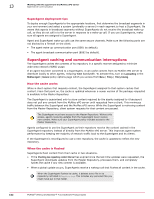McAfee EPOCDE-AA-BA Product Guide - Page 152
SuperAgent caching and communication interruptions, SuperAgent deployment tips, How the cache works
 |
View all McAfee EPOCDE-AA-BA manuals
Add to My Manuals
Save this manual to your list of manuals |
Page 152 highlights
13 Working with the agent from the McAfee ePO server Agent-server communication SuperAgent deployment tips To deploy enough SuperAgents to the appropriate locations, first determine the broadcast segments in your environment and select a system (preferably a server) in each segment to host a SuperAgent. Be aware that agents in broadcast segments without SuperAgents do not receive the broadcast wake-up call, so they do not call in to the server in response to a wake-up call. If you use SuperAgents, make sure all agents are assigned a SuperAgent. Agent and SuperAgent wake-up calls use the same secure channels. Make sure the following ports are not blocked by a firewall on the client: • The agent wake-up communication port (8081 by default). • The agent broadcast communication port (8082 by default). SuperAgent caching and communication interruptions The SuperAgent caches the contents of its repository in a specific manner designed to minimize wide-area network (WAN) usage. If an agent has been converted to a SuperAgent, it can cache content from its McAfee ePO server to distribute locally to other agents, reducing WAN bandwidth. To activate this, turn on LazyCaching in the McAfee Agent | General policy options page which you access from Menu | Policy | Policy Catalog. How the cache works When a client system first requests content, the SuperAgent assigned to that system caches that content. From that point on, the cache is updated whenever a newer version of the package requested is available in the Master Repository. The SuperAgent is guaranteed only to store content required by the agents assigned to it because it does not pull any content from the McAfee ePO server until requested from a client. This minimizes traffic between the SuperAgent and the McAfee ePO server. While the SuperAgent is retrieving content from the Master Repository, client system requests for that content are paused. The SuperAgent must have access to the Master Repository. Without this access, agents receiving updates from the SuperAgent never receive new content. Make sure your SuperAgent policy includes access to the Master Repository. Agents configured to use the SuperAgent as their repository receive the content cached in the SuperAgent repository instead of directly from the McAfee ePO server. This improves agent system performance by keeping the majority of network traffic local to the SuperAgent and its clients. If the SuperAgent is reconfigured to use a new repository, the cache is updated to reflect the new repository. When the cache is flushed SuperAgents flush content from their cache in two situations. • If the Checking new repository content interval has expired since the last time updates were requested, the SuperAgent downloads updates from the Master Repository, processes them, and completely fushes the cache if any new content is available. • When a global update occurs, SuperAgents receive a wakeup call that flushes all content in the cache. When the SuperAgent flushes its cache, it deletes every file in its repository not listed in Replica.log. This includes any personal files you might have put in that folder. 152 McAfee® ePolicy Orchestrator® 4.6.0 Software Product Guide