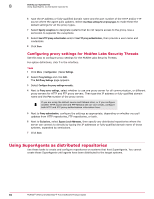McAfee EPOCDE-AA-BA Product Guide - Page 86
Selecting which packages are replicated to SuperAgent repositories
 |
View all McAfee EPOCDE-AA-BA manuals
Add to My Manuals
Save this manual to your list of manuals |
Page 86 highlights
8 Setting up repositories Creating and configuring FTP, HTTP, and UNC repositories Selecting which packages are replicated to SuperAgent repositories Use this task to select which repository-specific packages are replicated to any distributed repository. For option definitions, click ? in the interface Task 1 Click Menu | Software | Distributed Repositories. A list of all distributed repositories appears. 2 Locate and click on the desired SuperAgent repository. The Distributed Repository Builder wizard opens. 3 On the Package Types page, select the required package types. Ensure that all packages required by any managed system using this repository are selected. Managed systems go to one repository for all packages - the task fails for systems that are expecting to find a package type that is not present. This feature ensures packages that are used only by a few systems are not replicated throughout your entire environment. 4 Click Save. Deleting SuperAgent distributed repositories Use the task to remove SuperAgent distributed repositories from the host system and the repository list (SiteList.xml). New configurations take effect during the next agent-server communication. For option definitions, click ? in the interface. Task 1 Open the desired McAfee Agent policy pages (in edit mode) from the desired assignment point in the System Tree or from the Policy Catalog page. 2 On the General tab, deselect Use systems running SuperAgents as distributed repositories, then click Save. To delete a limited number of your existing SuperAgent distributed repositories, duplicate the McAfee Agent policy assigned to these systems and deselect Use systems running SuperAgents as distributed repositories before saving it. Assign this new policy as needed. The SuperAgent repository is deleted and removed from the repository list. However, the agent still functions as a SuperAgent as long as you leave the Convert agents to SuperAgents option selected. Creating and configuring FTP, HTTP, and UNC repositories Use these tasks to host distributed repositories on existing FTP, HTTP servers or UNC shares. Although you do not need to use a dedicated server, the system should be powerful enough for the desired number of managed systems to connect for updates. 86 McAfee® ePolicy Orchestrator® 4.6.0 Software Product Guide