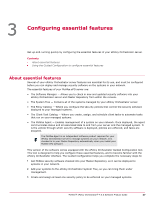McAfee EPOCDE-AA-BA Product Guide - Page 31
Configuring general server settings, Allowing agent deployment credentials to be cached
 |
View all McAfee EPOCDE-AA-BA manuals
Add to My Manuals
Save this manual to your list of manuals |
Page 31 highlights
4 Configuring general server settings Configuring your software's general server settings is optional, but strongly recommended. Some features of your server rely on these settings to function properly. Contents About general server settings Configuring general server settings About general server settings General server settings allow you to enable and customize some of your software's non-essential features and functionality. Modify these server settings to customize some aspects of your server's behavior. For example, specifying an email server for use with your ePolicy Orchestrator server is not required. However, before your server can send an automatically generated email in response to an event in your network, you must configure the Email Server settings your McAfee ePO server needs to connect to your email server. Configuring general server settings General server settings control functionality that does not require specific configuration, or basic features that are not required for your server to function properly. Use these tasks to configure your ePolicy Orchestrator server's general server settings. Allowing agent deployment credentials to be cached Users must provide client credentials to successfully deploy agents from your ePolicy Orchestrator server to systems in your network. You can choose whether to allow agent deployment credentials to be cached for each user. Once a user's credentials are cached, that user can deploy agents without having to provide them again. Credentials are cached per user, so a user that has not previously provided credentials cannot deploy agents without providing their own credentials first. Task For option definitions, click ? in the interface. 1 Click Menu | Configuration | Server Settings, select Agent Deployment Credentials from the Setting Categories, then click Edit. 2 Select the checkbox to allow agent deployment credentials to be cached. McAfee® ePolicy Orchestrator® 4.6.0 Software Product Guide 31