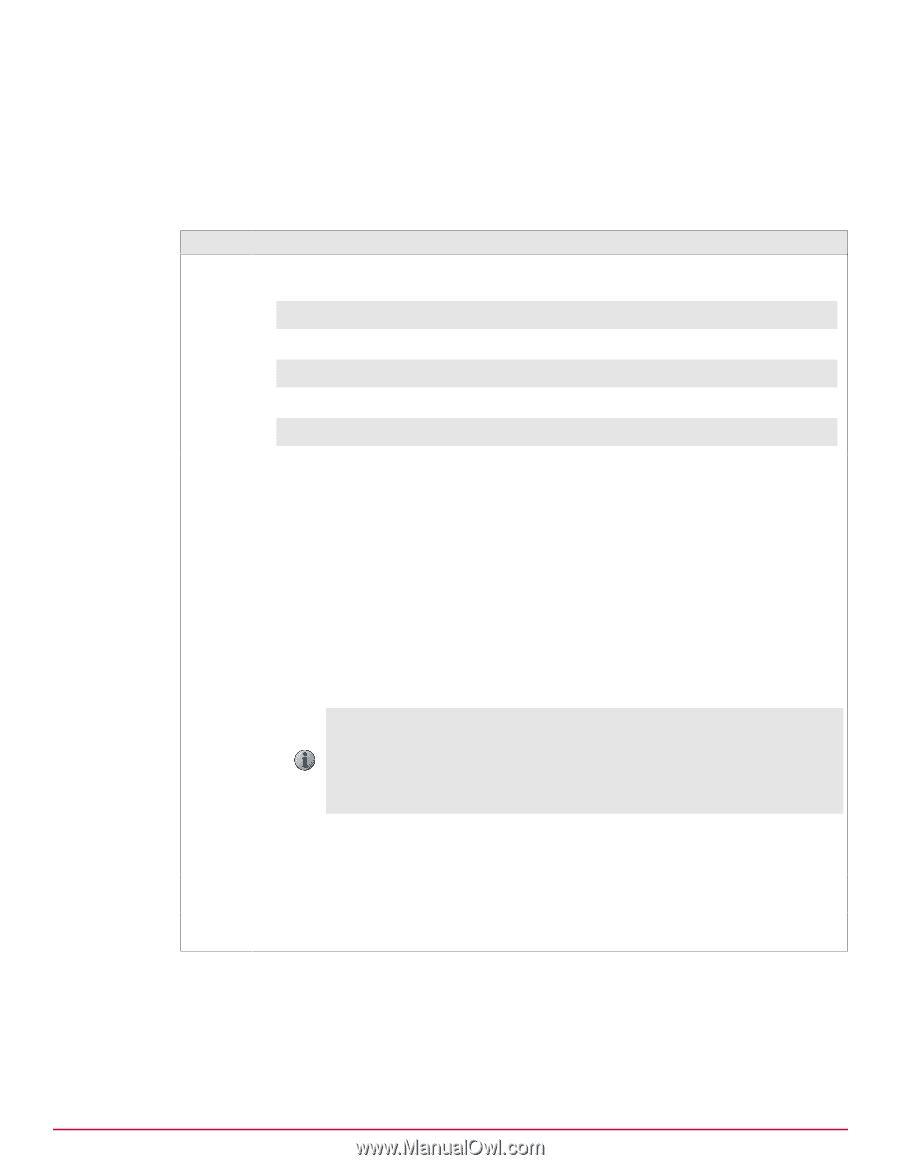McAfee EPOCDE-AA-BA Product Guide - Page 219
Deleting an SNMP server, Confirm Privacy Passphrase
 |
View all McAfee EPOCDE-AA-BA manuals
Add to My Manuals
Save this manual to your list of manuals |
Page 219 highlights
Responding to events in your network Configuring Automatic Responses 18 Task 1 Click Menu | Configuration | Registered Servers. 2 From the list of registered server, select the desired SNMP server, then click Actions | Edit. 3 Edit the following server information as needed, then click Save. Option Address Definition Type the address of the SNMP server. Valid formats include: • DNS Name - Specifies the DNS Name of the server. For example, myhost.mycompany.com • IPv4 - Specifies the IPv4 address of the server xxx.xxx.xxx.xxx/yy • IPv6 - Specifies the IPv6 address of the server xxxx:xxxx:xxxx:xxxx:xxxx:xxxx/yyy Security Specifies the security details of the SNMP server. • Community - Specifies the community name of the SNMP protocol. • SNMPv3 Security - Specifies the SNMPv3 security details. This field is enabled only if the version of the server is v3. • Security Name - Specifies the name of the security settings for the SNMP server. • Authentication Protocol - Specifies the protocol used by the SNMP server for verification of the source. • Authentication Passphrase - Specifies the password for protocol verification. • Confirm Authentication Passphrase - Retype the password for protocol verification. • Privacy Protocol - Specifies the protocol used by the SNMP server to customize the privacy defined by the user. If you select AES 192 or AES 245, you must replace the default policy files with the "unlimited strength" version from Sun's Java SE Downloads site. Find the Java Cryptography Extension (JCE) Unlimited Strength Jurisdiction Policy Files 6 download. To apply the unlimited strength policies to the McAfee ePO server, replace the policy jar files in directory EPO_DIR/jre/lib/security with those downloaded in the jce_pocliy-6.zip, and restart the McAfee ePO server. SNMP Version Send Test Trap • Privacy Passphrase - Specifies the password for privacy protocol settings. • Confirm Privacy Passphrase - Retype the password for privacy protocol settings. Specifies the SNMP version your server uses. Tests your configuration. Deleting an SNMP server Use this task to delete an SNMP server from Notifications. For option definitions click ? in the interface. McAfee® ePolicy Orchestrator® 4.6.0 Software Product Guide 219