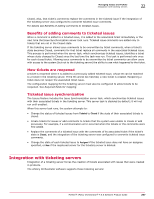McAfee EPOCDE-AA-BA Product Guide - Page 301
Working with tickets, Adding tickets to issues, Map Ticket back to Issue Status field
 |
View all McAfee EPOCDE-AA-BA manuals
Add to My Manuals
Save this manual to your list of manuals |
Page 301 highlights
Managing Issues and Tickets Working with tickets 22 • Ticket field: 240000008 Ticketing systems can have multiple comment or diary fields. Make sure to choose the one you want used for this integration. If a comment field is not mapped, ticketed issue comments cannot be added to tickets. • Operation: Identity • Source field: Activity Log • Ticket field: Type the name or ID for any open text field. • Operation: Identity • Source field: URL Map Ticket back to Issue Status field Because this section only maps the ticket's status, you are not prompted to add the ID of the issue's status field. This field is implied. • Operation: Substitution • Source field: 7 • Values: Default Value: 0 Source Value 4 Mapped Value CLOSED • Overwrite issue comments with ticket comments: selected • Ticket Comment field: 240000008 • Tickets can be re-opened: selected Working with tickets You can add tickets to issues and synchronize ticketed issues with the Issue Synchronization server task. Tasks • Adding tickets to issues on page 301 You can add a ticket to a single issue, or to multiple issues at once. • Synchronizing ticketed issues on page 302 The Issue synchronization server task updates ticketed issues and their associated tickets in the ticketing server. • Synchronizing ticketed issues on a schedule on page 302 The Issue synchronization server task updates ticketed issues and their associated tickets in the ticketing server. Use this task to configure the Issue synchronization server task to run on a schedule. Adding tickets to issues You can add a ticket to a single issue, or to multiple issues at once. A ticket can be added in a similar way when viewing the details of an issue. When a ticket is added, a new ticket is created automatically in the ticketing server. Issues with existing tickets are ignored. McAfee® ePolicy Orchestrator® 4.6.0 Software Product Guide 301