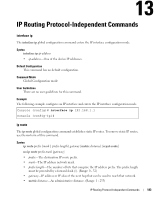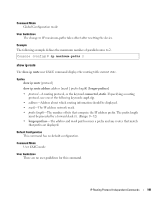Dell PowerConnect 6024 Command Line Interface (CLI) Guide (.htm) - Page 188
accept-lifetime, value until
 |
View all Dell PowerConnect 6024 manuals
Add to My Manuals
Save this manual to your list of manuals |
Page 188 highlights
www.dell.com | support.dell.com accept-lifetime The accept-lifetime key chain key configuration command sets the time period during which the authentication key is valid for authenticating incoming packets. To reset to the default value, use the no form of this command. Syntax accept-lifetime infinite start-time accept-lifetime duration start-time seconds accept-lifetime start-time end-time no accept-lifetime [duration | infinite] • start-time-Beginning time that the key specified by the key command is valid to be received. The syntax can be either of the following: hh:mm:ss month date year or hh:mm:ss date month year. - - hh:mm:ss-Time in hours, minutes, and seconds (Range: hh 0 - 23:mm 0 - 59: ss 0 - 59) - - day-Day (by date) in the month (Range: 1 - 31) - - month-Month (first three letters by name) (Range: Jan, ..., Dec) - - year-Year (no abbreviation) (Range: 1998 - 2097) • infinite-Key is valid to be received from the start-time value with no limit. • end-time-Key is valid from the start-time value until the end-time value. The syntax is the same as that for the start-time value. The end-time value must be after the start-time value. • seconds-Length of time (in seconds) that the key is valid. (Range: 1 - 4294967295) Default Configuration There is no time limit, the key is always valid to be received. Command Mode Key configuration User Guidelines If the last key expires, authentication stops and an error message is generated. 188 IP Routing Protocol-Independent Commands