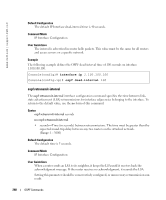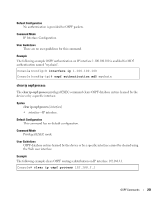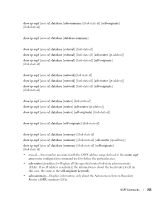Dell PowerConnect 6024 Command Line Interface (CLI) Guide (.htm) - Page 250
router ospf compatible rfc1583, ospf authentication
 |
View all Dell PowerConnect 6024 manuals
Add to My Manuals
Save this manual to your list of manuals |
Page 250 highlights
www.dell.com | support.dell.com router ospf compatible rfc1583 To restore the method used to calculate summary route costs per RFC 1583, use the router ospf compatible rfc1583 command in global configuration mode. To disable RFC 1583 compatibility, use the no form of this command. Syntax router ospf compatible rfc1583 no router ospf compatible rfc1583 • This command has no arguments or keywords. Default Configuration RFC1583 compatibility mode is supported. Command Mode Global Configuration mode Usage Guidelines This command enables support of RFC1583 compatibility in products that support later standards. Example The following example restores the method of calculation of summary route costs as suggested by RFC 1583: Console (config)# router ospf compatible rfc1583 ospf authentication The ospf authentication interface configuration command enables authentication for OSPF packets and specifies the authentication type. To prevent authentication, use the no form of this command. Syntax ospf authentication {text text | md5 name-of-chain } no ospf authentication mode • text text-Clear text authentication. The string can contain from 1 to 8 uppercase and lowercase alphanumeric characters. • md5 name-of-chain-Keyed Message Digest 5 (MD5) authentication. 250 OSPF Commands