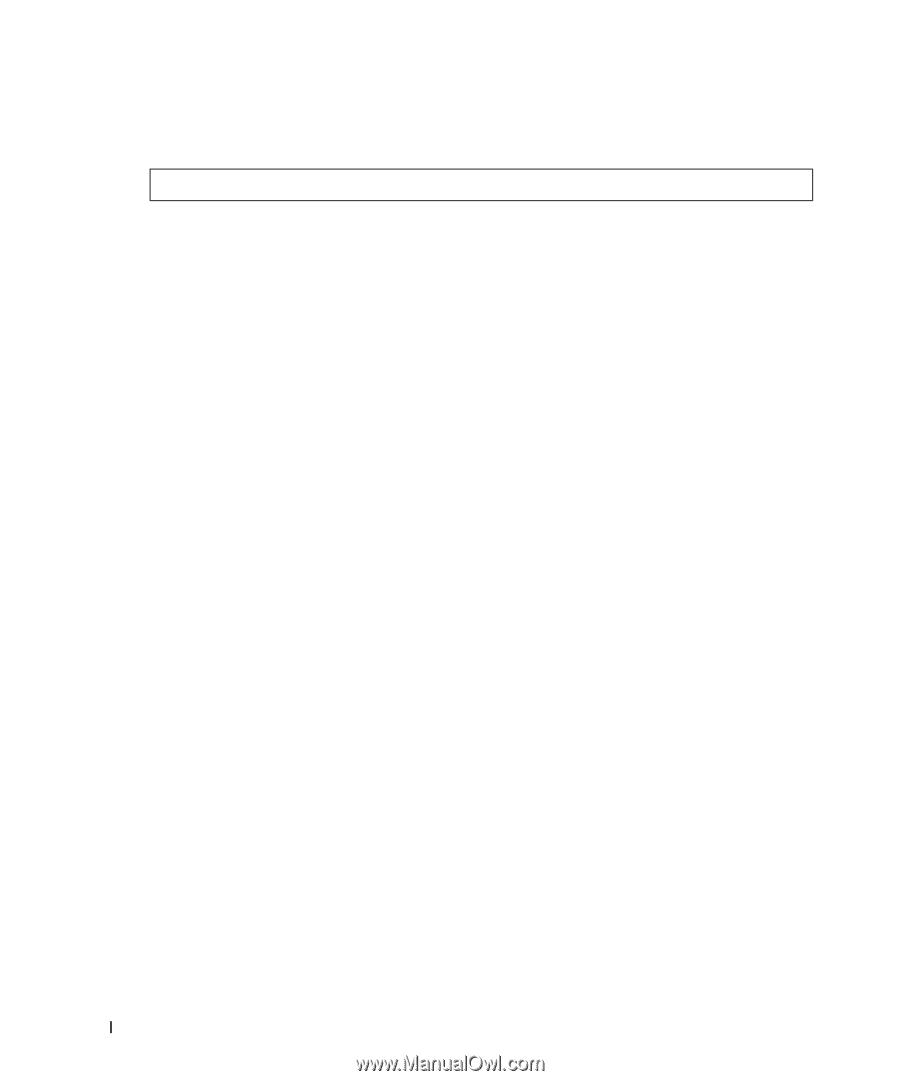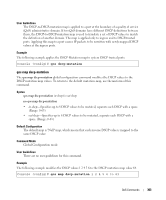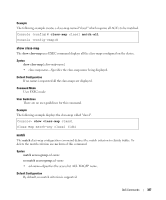Dell PowerConnect 6024 Command Line Interface (CLI) Guide (.htm) - Page 306
class-map
 |
View all Dell PowerConnect 6024 manuals
Add to My Manuals
Save this manual to your list of manuals |
Page 306 highlights
www.dell.com | support.dell.com Example The following example maps DSCP values 12 and 58 to value 56 while out of profile. Console (config)# qos map policed-dscp 12 58 to 56 class-map The class-map global configuration command creates class maps and enters the class-map configuration mode. To delete a class, use the no form of this command. Syntax class-map class-map-name [match-all | match-any] no class-map class-map-name • class-map-name-Specifies the class-map name consisting of a character string 32 characters long. • match-all-Performs a logical AND condition on the IP and MAC ACLs in the class map. All criteria within all the individual ACLs must be matched. • match-any-Performs the logical OR condition, which requires that all the criteria within any ACL in the class does not have to be matched. It is sufficient for one criterion to be matched. Default Configuration If neither the match-all or match-any is specified, the default is match-all. Command Mode Global Configuration mode User Guidelines An error message is generated if there is more than one match statement in a match all class map, and if there is a repetitive classification field in the participation ACL. In quality of service (QoS) class-map configuration mode, these configuration commands are available: • exit-Exits from QoS class-map configuration mode. • match-Configures classification criteria. • no-Removes a match statement from a class map. 306 QoS Commands