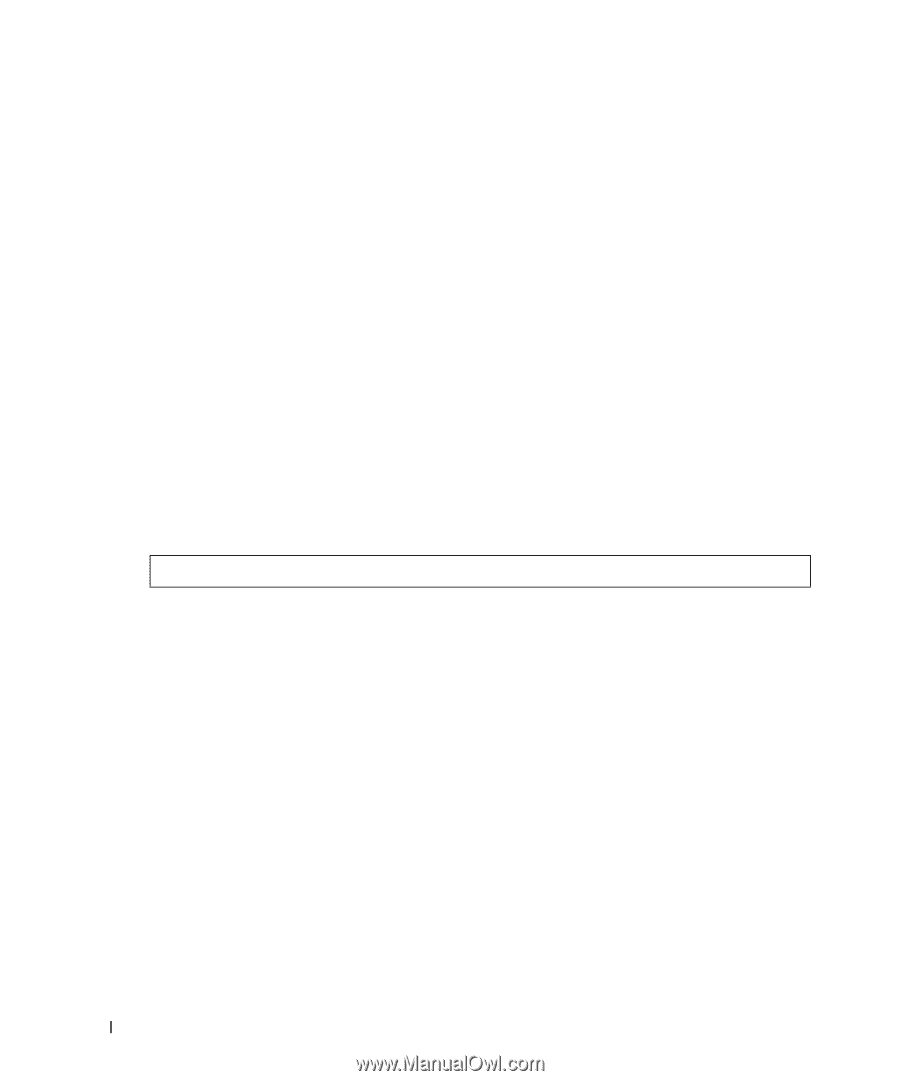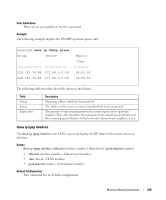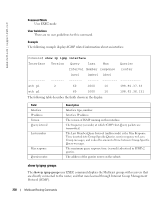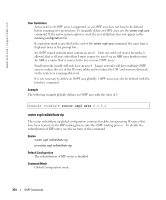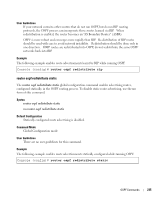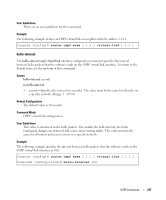Dell PowerConnect 6024 Command Line Interface (CLI) Guide (.htm) - Page 234
router ospf redistribute rip, router ospf area
 |
View all Dell PowerConnect 6024 manuals
Add to My Manuals
Save this manual to your list of manuals |
Page 234 highlights
www.dell.com | support.dell.com User Guidelines Auto-creation of OSPF areas is supported, so an OSPF area does not have to be defined before assigning it to an interface. To manually define an OSPF area, use the router ospf area command. If the auto-creation option is used, the area definition does not appear in the running configuration file. If a question mark is specified at the end of the router ospf area command, the same hint is displayed twice at the prompt line. An OSPF routed network must contain an area 0. Only one sub-level of area hierarchy is allowed, that is all areas other than 0 must connect to area 0 via an ABR (area border router). An ABR is a router that is connected to two or more OSPF areas. Small networks usually will only have an area 0. Larger networks will have multiple OSPF areas to reduce the size of the IP route tables and to reduce the CPU and memory demands on the routers to a manageable level. It is not necessary to define an OSPF area globally. OSPF areas may also be defined with the interface command. Example The following example globally defines an OSPF area with the value of 1. . Console (config)# router ospf area 0.0.0.1 router ospf redistribute rip The router redistribute rip global configuration command enables incorporating IP routes that have been learned via the RIP routing process into the OSPF routing process. To disable the redistribution of RIP routes, use the no form of this command. Syntax router ospf redistribute rip no router ospf redistribute rip Default Configuration The redistribution of RIP routes is disabled. Command Mode Global Configuration mode 234 OSPF Commands