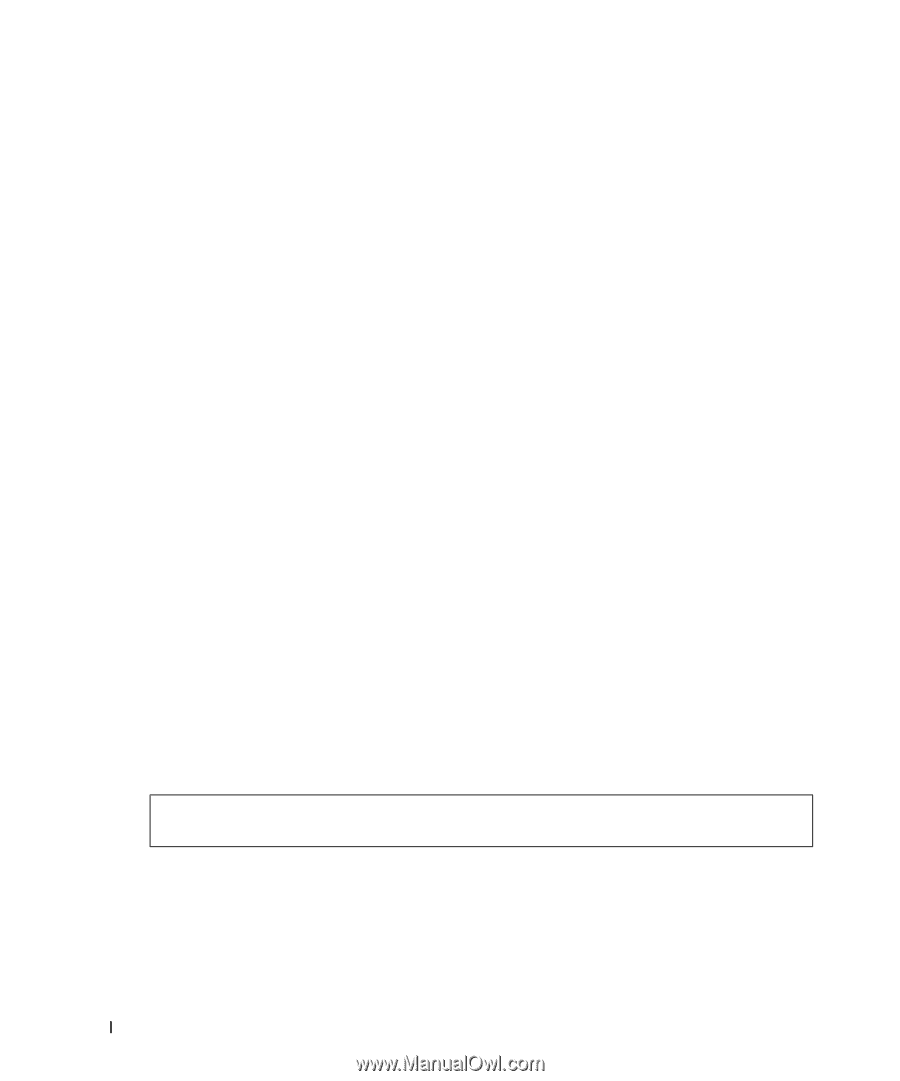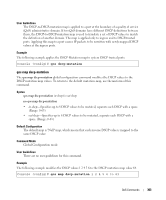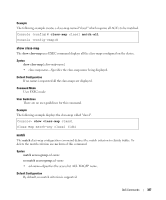Dell PowerConnect 6024 Command Line Interface (CLI) Guide (.htm) - Page 304
qos aggregate-policer
 |
View all Dell PowerConnect 6024 manuals
Add to My Manuals
Save this manual to your list of manuals |
Page 304 highlights
www.dell.com | support.dell.com qos aggregate-policer The qos aggregate-policer global configuration command defines the policer parameters that can be applied to multiple traffic classes within the same policy map. To remove an existing aggregate policer use the no form of this command. Syntax qos aggregate-policer aggregate-policer-name committed-rate-kbps excess-burst-byte [exceedaction {drop | policed-dscp-transmit}] no qos aggregate-policer • aggregate-policer-name-The aggregate policer name. • committed-rate-kbps-The average traffic rate (CIR) in kilo bits per second (bps). • committed-burst-byte-The normal burst size (CBS) in bytes. • exceed-action drop-Specifies the action to take when rate is exceeded, which is to drop the packet. • exceed-action policed-dscp-transmit-Specifies the action to take when rate is exceeded, which is to remark the packet DSCP according to policed-DCP map. • dscp dscp-The value that the DSCP is remarked. Relevant only if exceed-action is policed-dscp-transmit. Default Configuration By default, no aggregate policer is defined. Command Mode Global Configuration mode User Guidelines There are no user guidelines for this command. Example The following example defines the aggregate meter "policer1". When the average traffic rate exceeds 124000 bps, or the normal burst size exceeds 96000 bps, the packet is dropped. Console (config)# qos aggregate-policer policer1 124000 96000 exceed-action drop show qos aggregate-policer The show qos aggregate-policer user EXEC command displays the aggregate policer parameter. Syntax show qos aggregate-policer [aggregate-policer-name] 304 QoS Commands