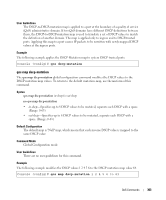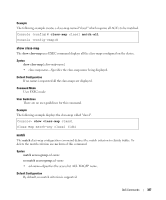Dell PowerConnect 6024 Command Line Interface (CLI) Guide (.htm) - Page 303
qos map dscp-mutation
 |
View all Dell PowerConnect 6024 manuals
Add to My Manuals
Save this manual to your list of manuals |
Page 303 highlights
User Guidelines The DSCP-to-DSCP-mutation map is applied to a port at the boundary of a quality of service (QoS) administrative domain. If two QoS domains have different DSCP definitions between them, the DSCP-to-DSCP-mutation map is used to translate a set of DSCP values to match the definition of another domain. The map is applied only to ingress and to DSCP-trusted ports. Applying this map to a port causes IP packets to be rewritten with newly mapped DSCP values at the ingress ports. Example The following example applies the DSCP Mutation map to system DSCP trusted ports. Console (config)# qos dscp-mutation qos map dscp-mutation The qos map dscp-mutation global configuration command modifies the DSCP values to the DSCP mutation map values. To return to the default mutation-map, use the no form of this command. Syntax qos map dscp-mutation in-dscp to out-dscp no qos map dscp-mutation • in-dscp-Specifies up to 8 DSCP values to be mutated, separate each DSCP with a space. (Range: 0-63) • out-dscp-Specifies up to 8 DSCP values to be mutated, separate each DSCP with a space. (Range: 0-63) Default Configuration The default map is "Null" map, which means that each income DSCP value is mapped to the same DSCP value. Command Mode Global Configuration mode User Guidelines There are no user guidelines for this command. Example The following example modifies the DSCP values 1 2 4 5 6 to the DSCP mutation map value 64. Console (config)# qos map dscp-mutation 1 2 4 5 6 to 63 QoS Commands 303