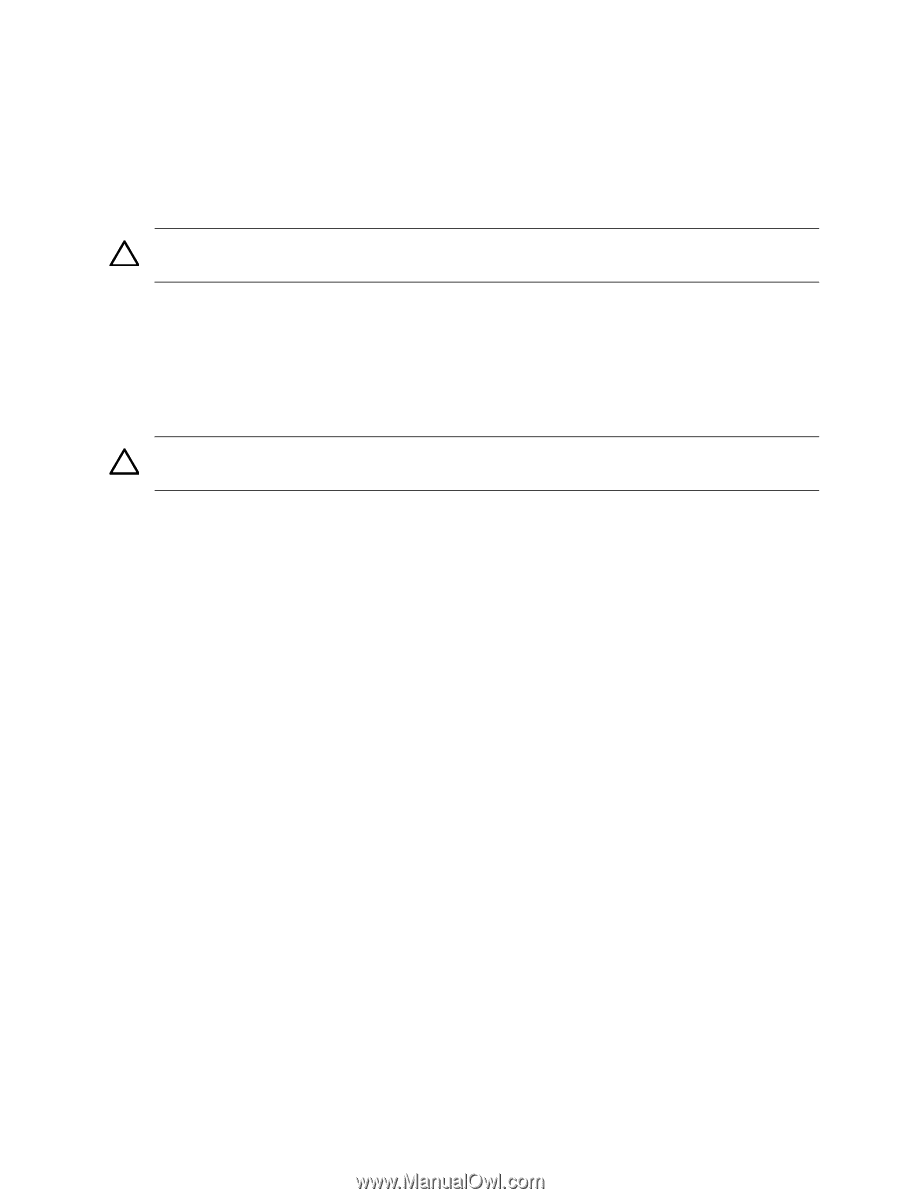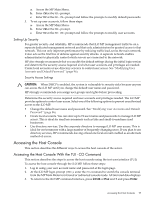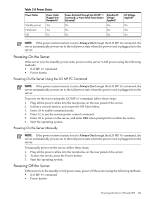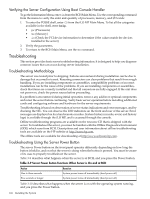HP rp3440 User Service Guide, Sixth Edition - HP 9000 rp3410/rp3440 - Page 102
Powering Off the Server Using the iLO MP PC Command, Powering Off the Server Manually
 |
View all HP rp3440 manuals
Add to My Manuals
Save this manual to your list of manuals |
Page 102 highlights
Powering Off the Server Using the iLO MP PC Command To power off the server using the iLO MP PC command, follow these steps: 1. Gracefully shut down the operating system. 2. Initiate a console session, and access the MP Main Menu. 3. Enter CM to enable command mode. 4. Enter PC to use the remote power control command. 5. Enter OFF to power off the server, and enter YESwhen prompted to confirm the action. CAUTION: The main DC voltage is now removed from the server; however, AC voltage for standby power is still present in the server. 6. Unplug all the power cables from the receptacles on the rear panel of the server. Powering Off the Server Manually To manually power off the server, follow these steps: 1. Gracefully shut down the operating system. 2. Press the Power button to power off the server. CAUTION: The main DC voltage is now removed from the server; however, AC voltage for standby power is still present in the server. 3. Unplug all the power cables from the receptacles on the rear panel of the server. Booting the Operating System This section covers procedures for booting and shutting down an operating system on the server. Supported Operating System The only supported operating system on the HP 9000 rp3410 and rp3440 servers is HP-UX 11i Version 1 (and higher HP-UX versions that support PA-RISC servers.) Booting and Shutting Down HP-UX This section describes booting and shutting down HP-UX on the HP 9000 rp3410 and rp3440 servers. • To boot HP-UX, follow one of these procedures: - "Standard HP-UX Booting Using the Boot Console Handler" (page 102) describes the standard way to boot HP-UX. Typically this results in booting HP-UX in multi-user mode. - "Booting HP-UX in Single-User Mode" (page 103) describes how to boot HP-UX in single-user mode. - "Booting HP-UX in LVM Maintenance Mode" (page 103) describes how to boot HP-UX in Logical Volume Management (LVM) maintenance mode. • To shut down the HP-UX operating system, see "Shutting Down HP-UX" (page 103). Standard HP-UX Booting Using the Boot Console Handler If the autoboot function is enabled, the server boots to the installed operating system. If autoboot is not enabled, the server enters the BCH. The BCH enables you to control the server booting environment. To set the boot path if HP-UX is at a path other than the primary path, follow these steps: To boot HP-UX, follow these steps: 102 Installing the System