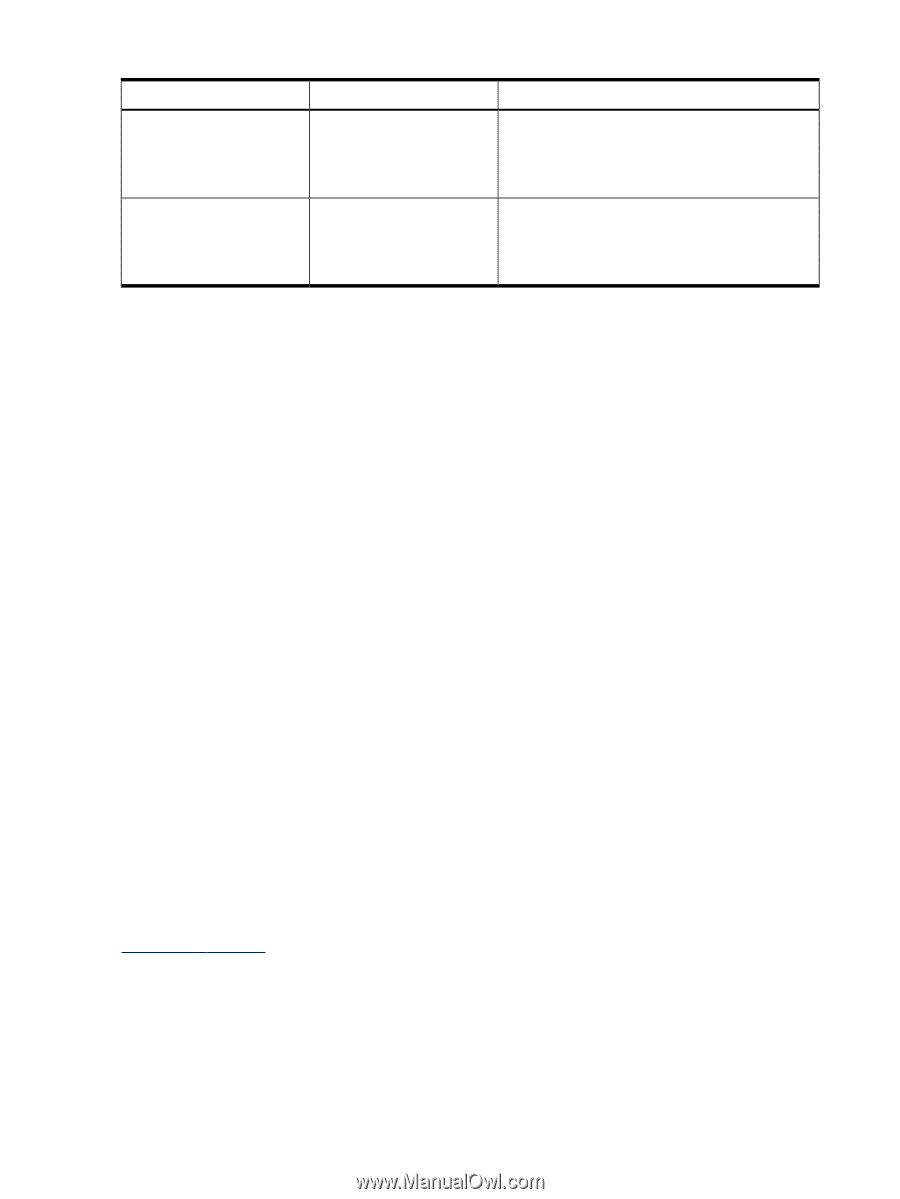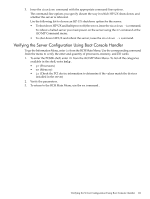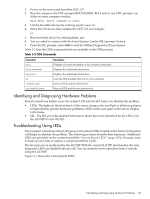HP rp3440 User Service Guide, Sixth Edition - HP 9000 rp3410/rp3440 - Page 114
Operating System Does Boot, Troubleshooting Using Online Support Tools, Support Tools Manager
 |
View all HP rp3440 manuals
Add to My Manuals
Save this manual to your list of manuals |
Page 114 highlights
Table 5-1 Power Button Functions (continued) System State Power on, OS shut down Switch Pressed Time Result Less than one second No effect More than one second but less Not used. This selection initiates E-buzzer functions than five seconds that are not supported in the servers More than five seconds Hard shutdown OS running Less than one second No effect More than one second but less Not used. This selection initiates E-buzzer functions than five seconds that are not supported in the servers More than five seconds Hard shutdown Operating System Does Boot If your operating system is running and you are experiencing problems, use the following online tools to help solve your problem: (See "Troubleshooting Using Online Support Tools" (page 114).) • Support Tools Manager (STM) • Event Monitoring Service (EMS) • iLO MP Operating System Does Not Boot If your operating system does not boot, but you are able to reach the BCH (from either the main disk partition or CD), use the following offline tools to help solve your problem: (See "Troubleshooting Using Offline Support Tools" (page 116).) • Offline Diagnostic Environment (ODE) • iLO MP Troubleshooting Using Online Support Tools The following online support tools are available from the HP-UX environment. Support Tools Manager Support Tools Manager (STM) is available in three user interfaces: • Graphical interface for X-based terminals (XSTM) • Menu interface for ASCII terminals (MSTM) • Command line interface for all ASCII terminals (CSTM) You can use the graphical and menu interfaces intuitively and you can use the command line interface to drive STM using scripts. You can use diagnostics to thoroughly test a device and isolate failures down to the suspected self-repair unit. For complete documentation on how to access and use STM go to: http://www.hp.com. Under the Topics menu go to Diagnostics and look for Support Tools Manager. Event Monitoring Service Event Monitoring Service (EMS) is the framework for monitoring hardware and reporting events. You can use EMS to eliminate most undetected hardware failures that cause data loss or interruptions of system operation. You can monitor a hardware device (such as a disk) for the occurrence of any unusual activity (called an event). When an event occurs, it is reported by a 114 Troubleshooting