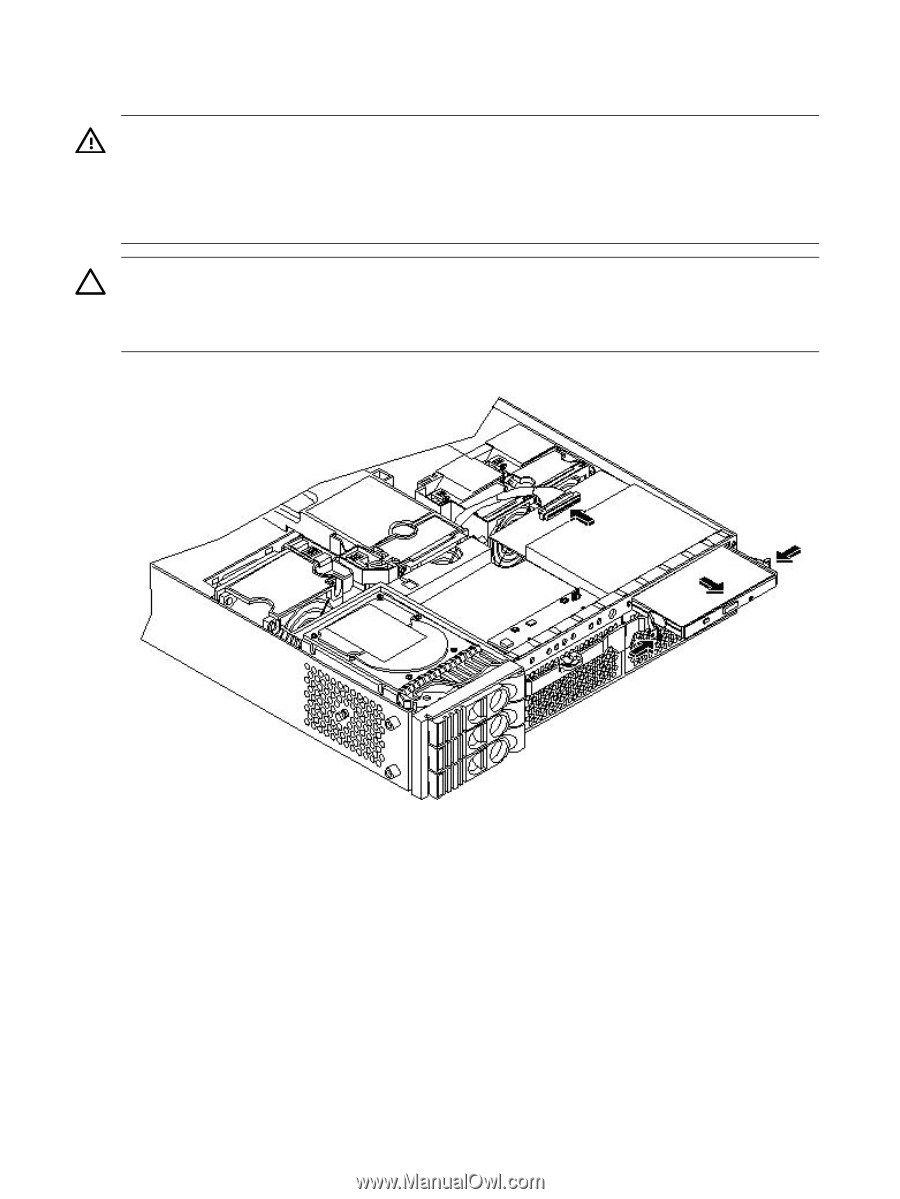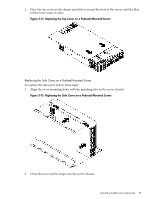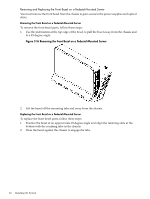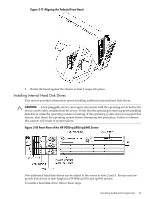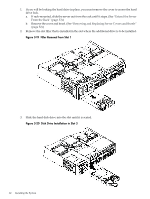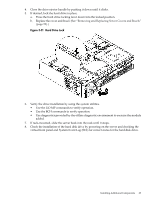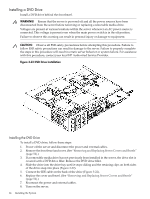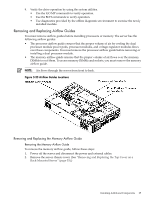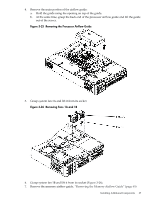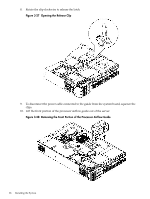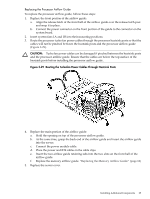HP rp3440 User Service Guide, Sixth Edition - HP 9000 rp3410/rp3440 - Page 64
Installing a DVD Drive
 |
View all HP rp3440 manuals
Add to My Manuals
Save this manual to your list of manuals |
Page 64 highlights
Installing a DVD Drive Install a DVD drive behind the front bezel. WARNING! Ensure that the server is powered off and all the power sources have been disconnected from the server before removing or replacing a removable media drive. Voltages are present at various locations within the server whenever an AC power source is connected. This voltage is present even when the main power switch is in the off position. Failure to observe this warning can result in personal injury or damage to equipment. CAUTION: Observe all ESD safety precautions before attempting this procedure. Failure to follow ESD safety precautions can result in damage to the server. Failure to properly complete the steps in this procedure will result in erratic server behavior or system failure. For assistance with this procedure, contact your local HP Authorized Service Provider. Figure 3-22 DVD Drive Installation Installing the DVD Drive To install a DVD drive, follow these steps: 1. Power off the server and disconnect the power and external cables. 2. Remove the front bezel and cover. (See "Removing and Replacing Server Covers and Bezels" (page 52).) 3. If a removable media drive has not previously been installed in the server, the drive slot is covered with a DVD drive filler. Remove the DVD drive filler. 4. Slide the drive into the drive bay until it stops sliding and the retaining clips on both sides of the drive snap into place (Figure 3-22). 5. Connect the IDE cable on the back of the drive (Figure 3-22). 6. Replace the cover and bezel. (See "Removing and Replacing Server Covers and Bezels" (page 52).) 7. Reconnect the power and external cables. 8. Turn on the server. 64 Installing the System