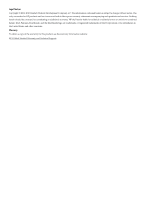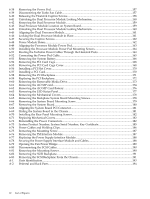Standard HP-UX Booting Using the Boot Console Handler
.........................................................
109
Booting HP-UX in Single-User Mode
............................................................................................
110
Booting HP-UX in LVM Maintenance Mode
.................................................................................
110
Shutting Down HP-UX
..................................................................................................................
110
Verifying the Server Configuration Using Boot Console Handler
.....................................................
111
5 Troubleshooting
..........................................................................................................
113
Troubleshooting Methodology
...........................................................................................................
113
Troubleshooting System Power
..........................................................................................................
113
Using the Front Panel Power Button
.............................................................................................
113
Operating System Does Boot
.........................................................................................................
114
Operating System Does Not Boot
..................................................................................................
114
Troubleshooting Using Online Support Tools
....................................................................................
114
Support Tools Manager
.................................................................................................................
114
Event Monitoring Service
..............................................................................................................
114
iLO MP
...........................................................................................................................................
115
Accessing the iLO MP Interface and System Logs
...................................................................
115
SEL
.......................................................................................................................................
115
Troubleshooting Using Offline Support Tools
....................................................................................
116
Offline Diagnostic Environment
....................................................................................................
116
Identifying and Diagnosing Hardware Problems
..............................................................................
117
Troubleshooting Using LEDs
..............................................................................................................
117
Power and System LEDs
................................................................................................................
118
LAN LEDs
......................................................................................................................................
118
System Board LEDs
.......................................................................................................................
119
Cleaning Procedures
...........................................................................................................................
120
6 Removing and Replacing Components
...................................................................
123
Safety Information
...............................................................................................................................
123
Required Service Tools
........................................................................................................................
123
Location of Internal Components and Connectors
.............................................................................
123
Removing and Replacing Server Covers and Bezel
............................................................................
126
Accessing a Rack-Mount Server
....................................................................................................
126
Extending the Server From the Rack
........................................................................................
126
Inserting the Server Into the Rack
............................................................................................
127
Removing and Replacing the Top Cover on a Rack-Mounted Server
.....................................
127
Removing the Top Cover on a Rack-Mounted Server
........................................................
127
Replacing the Top Cover on a Rack-Mounted Server
.........................................................
128
Removing and Replacing the Front Bezel on a Rack-Mounted Server
....................................
129
Removing the Front Bezel
...................................................................................................
129
Replacing the Front Bezel
...................................................................................................
129
Accessing a Pedestal-Mount Server
...............................................................................................
130
Removing the Side Covers on a Pedestal-Mounted Server
......................................................
130
Replacing the Top and Side Covers on a Pedestal-Mounted Server
...................................
132
Removing and Replacing the Front Bezel on a Pedestal-Mounted Server
.........................
134
Removing and Replacing System Fans
...............................................................................................
136
Removing a System Fan
.................................................................................................................
136
Replacing a System Fan
.................................................................................................................
138
Removing and Replacing the Power Supply
......................................................................................
138
Removing the Power Supply
.........................................................................................................
138
Replacing the Power Supply
..........................................................................................................
139
Removing and Replacing an Internal Hard Disk Drive
.....................................................................
140
Removing a Hard Disk Drive
........................................................................................................
140
Table of Contents
7