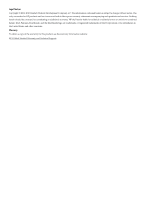Additional Controls and Indicators
................................................................................................
33
Hot-Pluggable Disk Drive Indicators
.........................................................................................
33
Optional Removable Media Drive
.............................................................................................
33
Rear Panel
........................................................................................................................................
34
10/100/1000 Base-T Ethernet LAN Connector
............................................................................
35
USB Ports
....................................................................................................................................
35
SCSI Port, Ultra 3, 68-Pin
............................................................................................................
36
iLO MP Card LAN LEDs
...........................................................................................................
37
Powering the Server On and Off
...........................................................................................................
38
Power States
.....................................................................................................................................
38
Powering On the Server
...................................................................................................................
39
Powering On the Server Using the iLO MP
...............................................................................
39
Powering On the Server Manually
.............................................................................................
39
Powering Off the Server
..................................................................................................................
39
Powering Off the Server Using the iLO MP
...............................................................................
39
Powering Off the Server Manually
............................................................................................
40
2 System Specifications
...................................................................................................
41
System Configuration
...........................................................................................................................
41
Dimensions and Values
.........................................................................................................................
41
Grounding
.............................................................................................................................................
42
Electrical Specifications
.........................................................................................................................
42
AC Power Cables
.............................................................................................................................
42
Circuit Breaker
.................................................................................................................................
42
System Power Specifications
...........................................................................................................
43
Power and Cooling
..........................................................................................................................
43
Environmental Specifications
...............................................................................................................
44
Operating Environment
...................................................................................................................
44
Environmental Temperature Sensor
................................................................................................
45
Nonoperating Environment
............................................................................................................
45
Cooling
.............................................................................................................................................
45
CPU and Memory Cooling
.........................................................................................................
45
Bulk Power Supply Cooling
.......................................................................................................
45
PCI and Mass Storage Section Cooling
......................................................................................
45
Acoustic Noise Specification
...........................................................................................................
46
Physical and Environmental Specifications
..........................................................................................
46
3 Installing the System
.....................................................................................................
47
Introduction
..........................................................................................................................................
47
Server Views
....................................................................................................................................
47
Detailed Server Description
.............................................................................................................
48
Features
......................................................................................................................................
48
Firmware
....................................................................................................................................
49
Event IDs for Errors and Events
...........................................................................................
49
Dimensions and Values
..............................................................................................................
49
Safety Information
...........................................................................................................................
50
Installation Sequence and Checklist
................................................................................................
50
Unpacking and Inspecting the Server
...................................................................................................
51
Verifying Site Preparation
...............................................................................................................
51
Inspecting the Shipping Containers for Damage
............................................................................
51
Unpacking the Server
......................................................................................................................
51
Checking the Inventory
...................................................................................................................
51
Returning Damaged Equipment
.....................................................................................................
52
4
Table of Contents