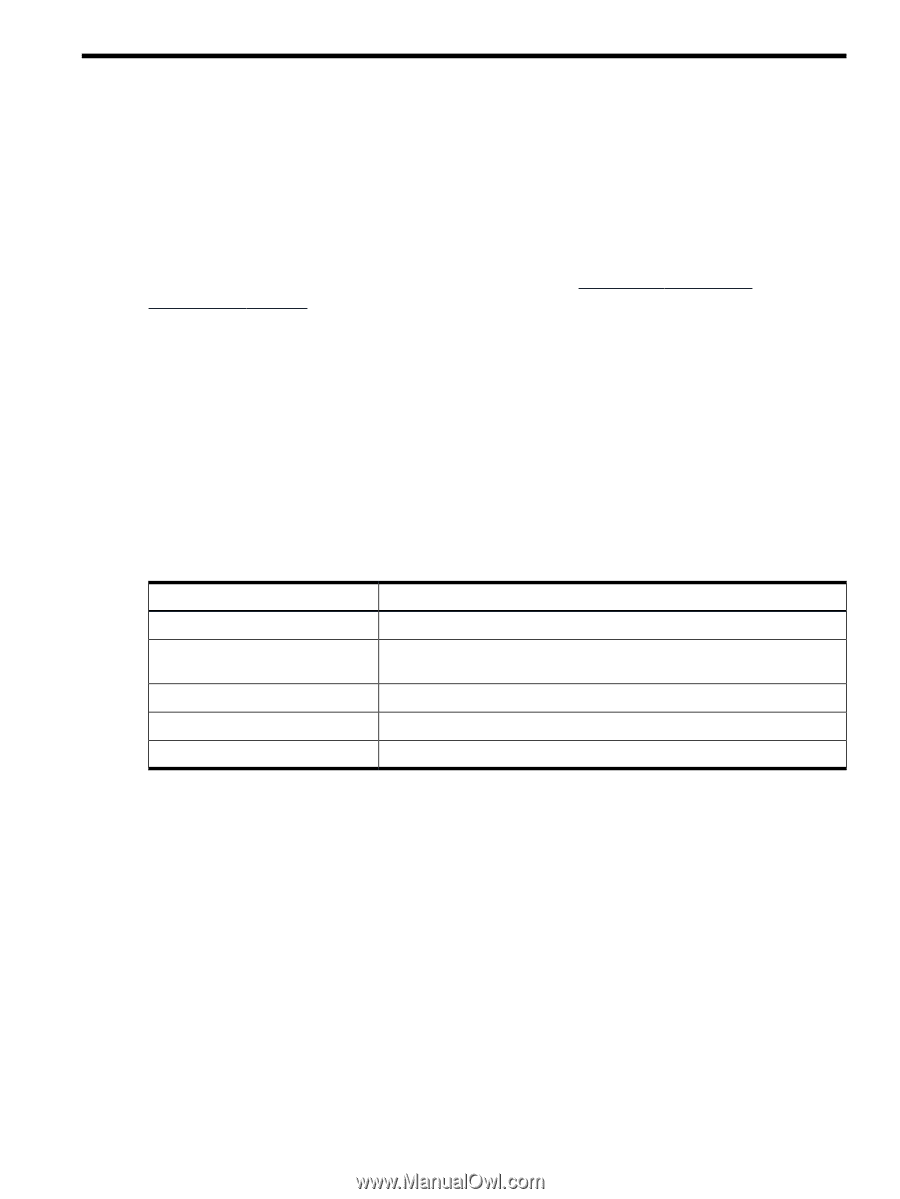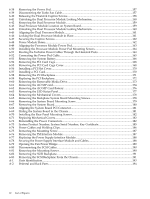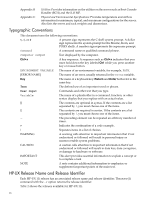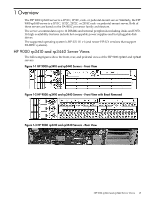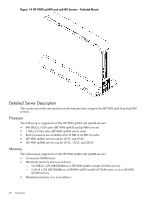HP rp3440 User Service Guide, Sixth Edition - HP 9000 rp3410/rp3440 - Page 15
About This Document, Intended Audience, New and Changed Information in This Edition
 |
View all HP rp3440 manuals
Add to My Manuals
Save this manual to your list of manuals |
Page 15 highlights
About This Document This document provides information and instructions on how to service and troubleshoot the HP 9000 rp3410 and rp3440 servers. The document publication date and part number indicate the document's current edition. The document part number will change when extensive changes are made. Document updates may be issued between editions to correct errors or document product changes. To ensure that you receive the updated or new editions, you should subscribe to the appropriate product support service. See your HP sales representative for details. The latest version of this document can be found online at http://www.hp.com/go/ HP9000_Servers-docs. Intended Audience This document is intended to provide technical product and support information for authorized service providers, system administrators, and HP support personnel. New and Changed Information in This Edition This document was updated to comply with HP publishing standards. Publishing History Table 1 lists the publishing history details for this document. Table 1 Publishing History Details Document Manufacturing Part Number Publication Date N/A July 2003 A7137-96002 A7137-96003 April 2005 A7137-96008 April 2007 A7137-96008-ed5 September 2008 A7137-96008-ed6 February 2010 Document Organization This guide is divided into the following chapters: Chapter 1 Overview: Provides views and descriptions of the server. Chapter 2 System Specifications: Server details such as system configuration, physical specifications, and requirements. Chapter 3 Installing the System: Unpacking, installation, and preparation for booting the operating system. Chapter 4 Booting and Shutting Down the Operating System: Provides procedures to boot and shut down the operating system. Chapter 5 Troubleshooting: Provides diagnostics and basic troubleshooting methodology. Chapter 6 Removing and Replacing Components: Provides instructions and procedures on how to remove and replace server components. Appendix A Replacement Parts: Provides a list of available customer self-repair parts. Intended Audience 15