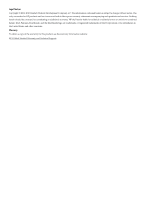Unloading the Server with a Lifter
..................................................................................................
52
Installing Additional Components
.......................................................................................................
52
Removing and Replacing Server Covers and Bezels
.......................................................................
52
Rack-Mounted Server
.................................................................................................................
52
Accessing a Rack-Mounted Server
.......................................................................................
52
Extend the Server From the Rack
..........................................................................................
53
Removing and Replacing the Top Cover on a Rack-Mounted Server
..................................
53
Removing and Replacing the Front Bezel on a Rack-Mounted Server
................................
55
Accessing a Pedestal-Mounted Server
.......................................................................................
57
Removing the Side Cover on a Pedestal-Mounted Server
....................................................
57
Removing the Top Cover on Pedestal-Mounted Server
.......................................................
57
Replacing the Top Cover on a Pedestal-Mounted Server
.....................................................
58
Replacing the Side Cover on a Pedestal-Mounted Server
....................................................
59
Removing and Replacing the Front Bezel on a Pedestal-Mounted Server
...........................
60
Installing Internal Hard Disk Drives
...............................................................................................
61
Installing a DVD Drive
....................................................................................................................
64
Installing the DVD Drive
...........................................................................................................
64
Removing and Replacing Airflow Guides
......................................................................................
65
Removing and Replacing the Memory Airflow Guide
..............................................................
65
Removing the Memory Airflow Guide
.................................................................................
65
Replacing the Memory Airflow Guide
.................................................................................
66
Removing and Replacing the Processor Airflow Guide
............................................................
66
Removing the Processor Airflow Guide
...............................................................................
66
Replacing the Processor Airflow Guide
...............................................................................
69
Installing Additional System Memory
............................................................................................
70
Supported DIMM Sizes
..............................................................................................................
70
Installing System Memory
.........................................................................................................
71
rp3410 Memory Configuration
.............................................................................................
71
Memory Loading Rules and Performance Guidelines
.........................................................
72
rp3440 Memory Configuration
.............................................................................................
72
Memory Loading Rules and Performance Guidelines
.........................................................
72
System Firmware Requirements
...........................................................................................
72
Installation Procedure
...........................................................................................................
73
Removing and Replacing the PCI Card Cage
.................................................................................
74
Removing the PCI Card Cage
....................................................................................................
74
Replacing the PCI Card Cage
.....................................................................................................
75
Installing PCI Cards
.........................................................................................................................
75
Installing a PCI Card
..................................................................................................................
76
Installing an Additional Power Supply
...........................................................................................
76
Installing an Additional Processor Module
....................................................................................
78
Replacing the System Battery
..........................................................................................................
85
Battery Notice
.............................................................................................................................
85
Replacing the System Battery
.....................................................................................................
85
Installing the Server Into a Rack, Non-HP Rack, or Pedestal
...............................................................
86
HP Rack
...........................................................................................................................................
87
Non-HP Rack
...................................................................................................................................
87
Pedestal Mount
................................................................................................................................
87
Connecting the Cables
..........................................................................................................................
87
AC Input Power
...............................................................................................................................
87
Core I/O Connections
......................................................................................................................
87
Applying Standby Power To the Server
..........................................................................................
88
Connecting To the LAN
...................................................................................................................
88
Console Setup
.......................................................................................................................................
89
Setup Checklist
................................................................................................................................
89
Setup Flowchart
...............................................................................................................................
90
Table of Contents
5