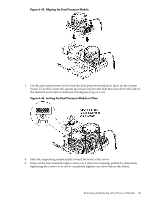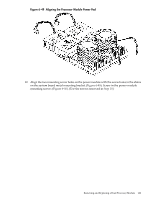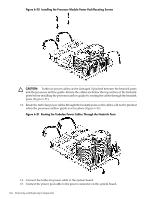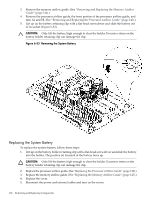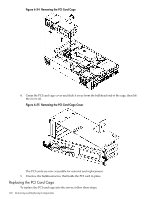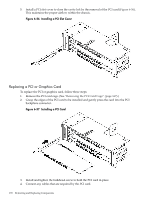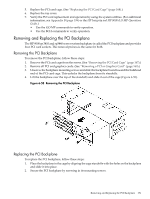HP rp3440 User Service Guide, Sixth Edition - HP 9000 rp3410/rp3440 - Page 166
Replacing the System Battery, fans 1A and 1B. See
 |
View all HP rp3440 manuals
Add to My Manuals
Save this manual to your list of manuals |
Page 166 highlights
3. Remove the memory airflow guide. (See "Removing and Replacing the Memory Airflow Guide" (page 144).) 4. Remove the processor airflow guide, the front portion of the processor airflow guide, and fans 1A and 1B. (See "Removing and Replacing the Processor Airflow Guide" (page 145).) 5. Lift up on the battery retaining clip with a flat-head screwdriver and slide the battery out of its socket (Figure 6-53). CAUTION: Only lift the battery high enough to clear the holder. Excessive stress on the battery holder retaining clip can damage the clip. Figure 6-53 Removing the System Battery Replacing the System Battery To replace the system battery, follow these steps: 1. Lift up on the battery holder retaining clip with a flat-head screwdriver and slide the battery into the holder. The positive (+) terminal of the battery faces up. CAUTION: Only lift the battery high enough to clear the holder. Excessive stress on the battery holder retaining clip can damage the clip. 2. Replace the processor airflow guide. (See "Replacing the Processor Airflow Guide" (page 148).) 3. Replace the memory airflow guide. (See "Replacing the Memory Airflow Guide" (page 145).) 4. Replace the cover. 5. Reconnect the power and external cables and turn on the server. 166 Removing and Replacing Components