Samsung SF-565PR Win 2000/xp/2003/vista/2008/win 7(32,64bit) ( 20.6 - Page 10
Running Samsung SmarThru, SmarThru 3, Start, Programs, Samsung SmarThru
 |
UPC - 635753610277
View all Samsung SF-565PR manuals
Add to My Manuals
Save this manual to your list of manuals |
Page 10 highlights
Running Samsung SmarThru Image Manager, Scan Wizard, and Mailbox if activated, are integrated in the Samsung SmarThru 3 window. To open the Image Manager, the Scan Wizard, or the Mailbox, run the SmarThru 3 in the following ways: • From the desktop window, double-click the SmarThru 3 icon. Double click. • From the Start menu, click Programs, select Samsung SmarThru and then SmarThru 3. Toolbar The Samsung SmarThru 3 window opens. Plugin Bar Image Manager Scan Wizard Status Bar Getting Started 1.3
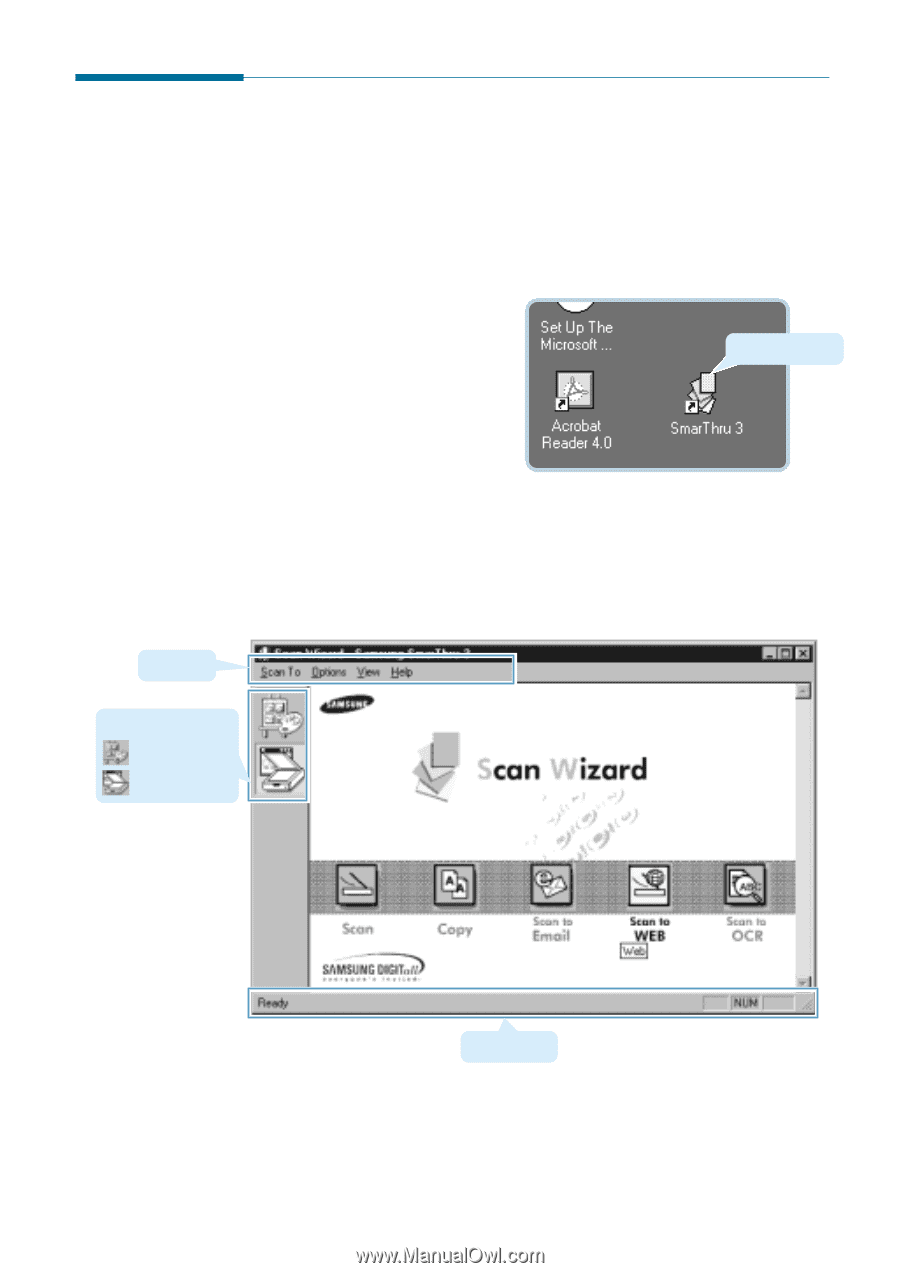
1
.3
Getting Started
Running Samsung SmarThru
Image Manager, Scan Wizard, and Mailbox if activated, are integrated in
the Samsung SmarThru 3 window.
To open the Image Manager, the Scan Wizard, or the Mailbox, run the
SmarThru 3 in the following ways:
• From the desktop window,
double-click the
SmarThru 3
icon.
• From the
Start
menu, click
Programs
, select
Samsung SmarThru
and then
SmarThru 3
.
The Samsung SmarThru 3 window opens.
Double click.
Toolbar
Plugin Bar
Image Manager
Scan Wizard
Status Bar














