Samsung SF-565PR Win 2000/xp/2003/vista/2008/win 7(32,64bit) ( 20.6 - Page 36
Preview, Finish, To preview the fax before sending, click, To start sending immediately
 |
UPC - 635753610277
View all Samsung SF-565PR manuals
Add to My Manuals
Save this manual to your list of manuals |
Page 36 highlights
12. The dialogue box prompts you that the fax is ready, click Finish. 13. To preview the fax before sending, click Preview. To start sending immediately, click Send. Note: The messages are automatically saved in the Outgoing folder of the Mailbox. In the Mailbox window, if you open the Outgoing folder, you see a copy of the message and the message status. 2.22 Scan Wizard
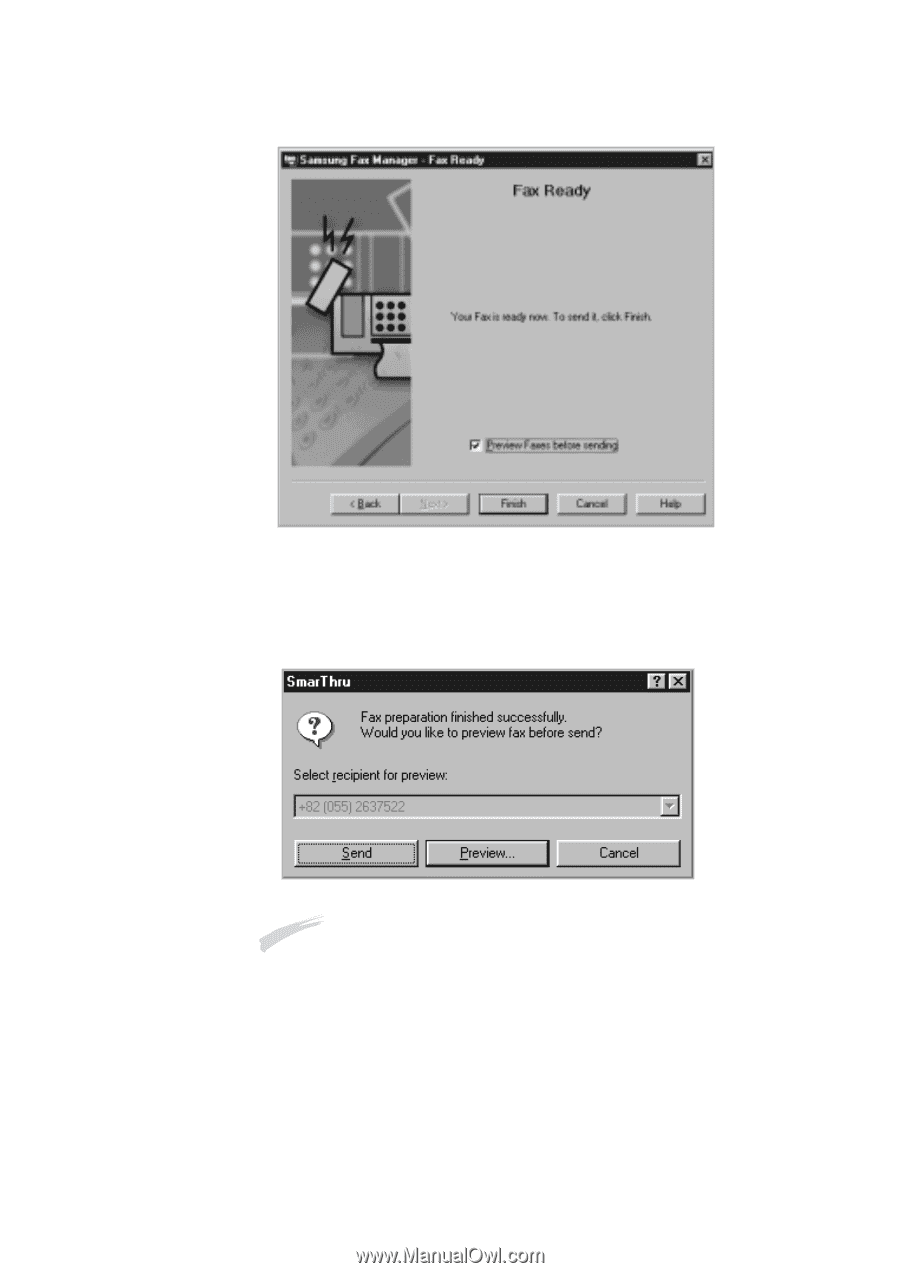
2
.22
Scan Wizard
13. To preview the fax before sending, click
Preview
.
To start sending immediately, click
Send
.
12. The dialogue box prompts you that the fax is ready, click
Finish
.
Note:
The messages are automatically saved in the
Outgoing
folder of
the Mailbox. In the Mailbox window, if you open the
Outgoing
folder, you see a copy of the message and the message status.














