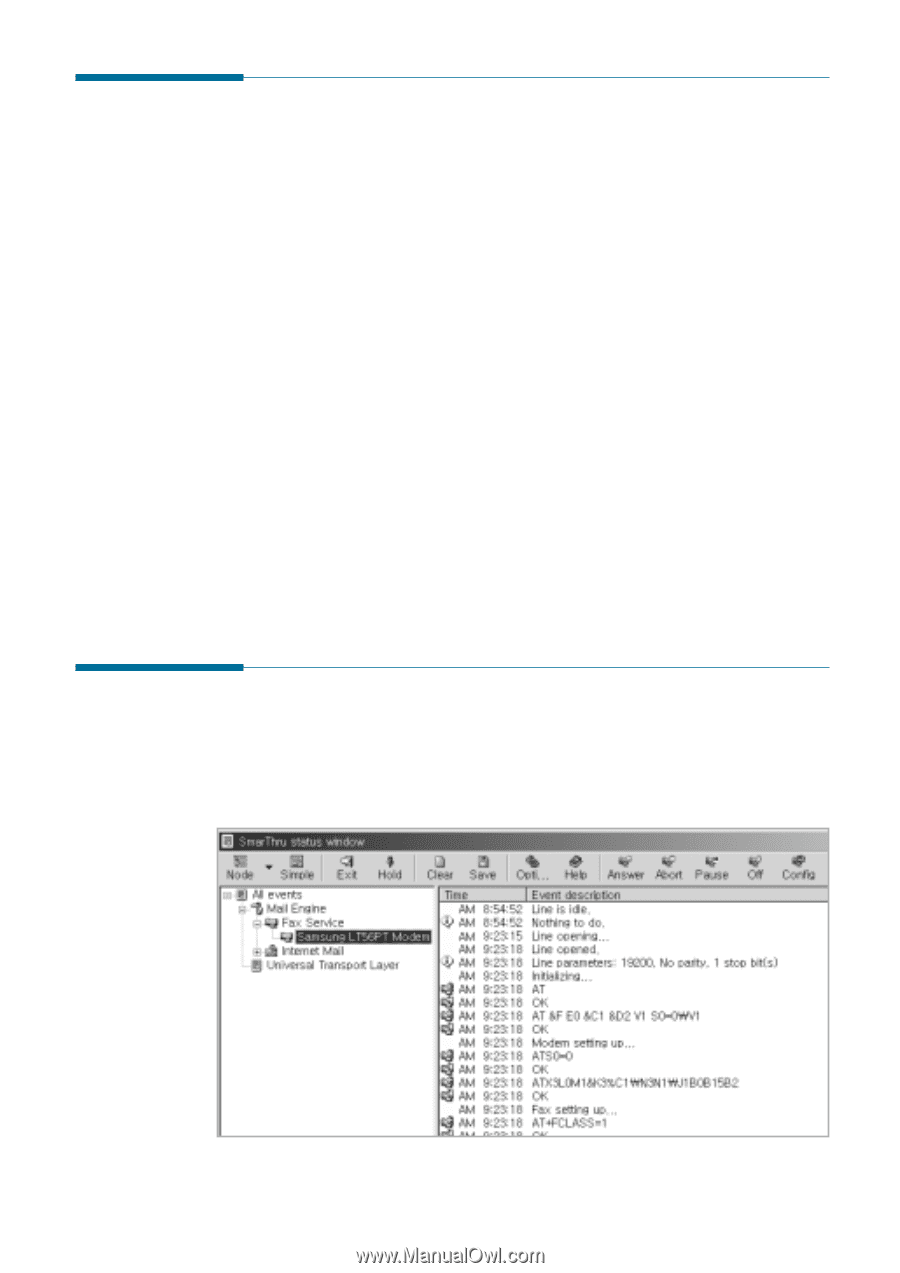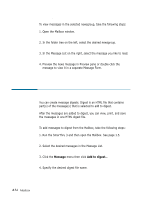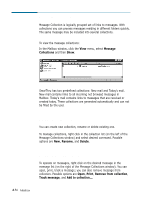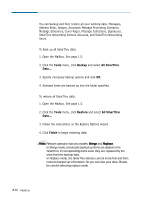Samsung SF-565PR Win 2000/xp/2003/vista/2008/win 7(32,64bit) ( 20.6 - Page 135
Using Conversation Threads, SmarThru Status Window, Find Source, Reply/Forward
 |
UPC - 635753610277
View all Samsung SF-565PR manuals
Add to My Manuals
Save this manual to your list of manuals |
Page 135 highlights
Using Conversation Threads Conversation threads can be very useful if you want to trace the flow of correspondence related to some topic. To compose a Conversation Thread, messages must be connected by Reply or Forward relation. In other words, if one message was created as Reply or Forward to another message, then those two messages will be joined into a single Conversation Thread. 1. In the Mailbox window, click the View menu and then click Conversation Threads. 2. To view Conversation Thread for a message, select Show. To find the message, for which selected message is a Reply or Forward, select Find Source. To find the latest reply/forward to the selected message, select Last Reply/Forward. SmarThru Status Window SmarThru Status Window displays information on message delivery. Whenever you send or receive email or fax messages the action is reflected in the Status Window. Mailbox 4.57