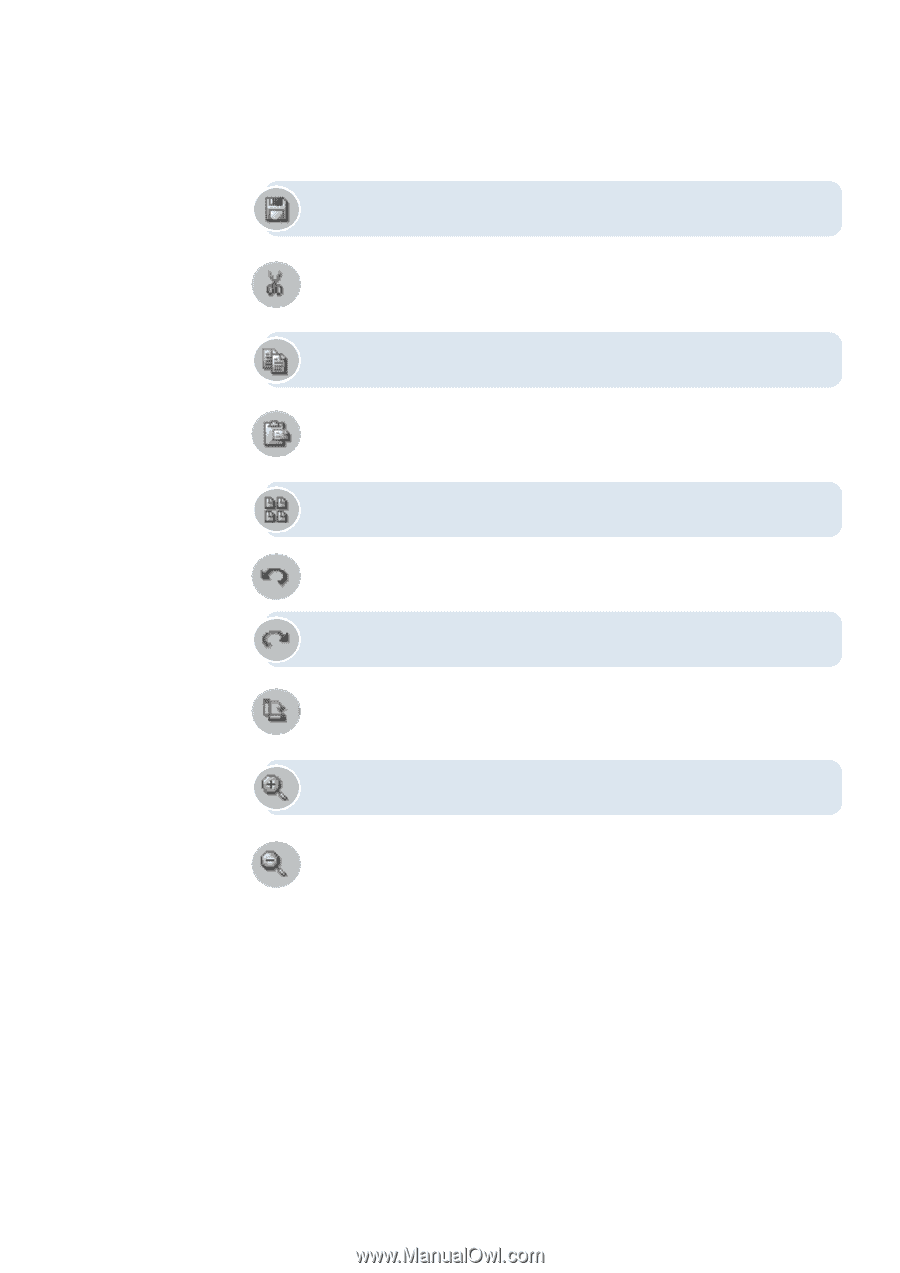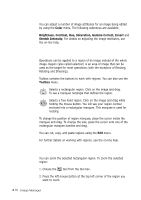Samsung SF-565PR Win 2000/xp/2003/vista/2008/win 7(32,64bit) ( 20.6 - Page 62
Image, Save Image, Paste, Browse Mode, Rotate, Degrees Clockwise, Zoom
 |
UPC - 635753610277
View all Samsung SF-565PR manuals
Add to My Manuals
Save this manual to your list of manuals |
Page 62 highlights
In the selected image editing mode, the toolbar contains several additional buttons as described below: Saves image without switching to the Browse mode. Similar to Image ➝ Save Image menu. In the Edit mode, is used for cutting a selected region and placing its contents to clipboard. Similar to Edit ➝ Cut menu. In the Edit mode, is used for copying contents of region to clipboard. Similar to Edit ➝ Copy menu. In the Edit mode, is used for pasting clipboard contents into the image. Similar to Edit ➝ Paste menu. Quits editing and switches to the Browse mode. Similar to Image ➝ Browse Mode menu. Undoes the last action. Similar to Edit ➝ Undo menu. Redoes the last undone action. Similar to Edit ➝ Redo menu. Rotates the current image or region 90 degrees clockwise. Similar to Image ➝ Rotate ➝ 90 Degrees Clockwise menu. Is used to zoom in the current image. Similar to View ➝ Zoom In menu. Is used to zoom out the current image. Similar to View ➝ Zoom Out menu. Image Manager 3.7