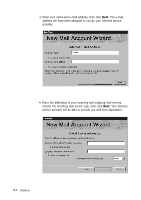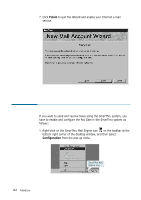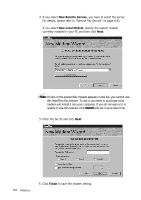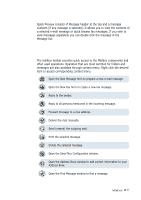Samsung SF-565PR Win 2000/xp/2003/vista/2008/win 7(32,64bit) ( 20.6 - Page 84
Activating the SmarThru Fax Service, Finish, Configuration
 |
UPC - 635753610277
View all Samsung SF-565PR manuals
Add to My Manuals
Save this manual to your list of manuals |
Page 84 highlights
7. Click Finish to quit the Wizard and enable your Internet e-mail service. Activating the SmarThru Fax Service If you want to send and receive faxes using the SmarThru system, you have to enable and configure the Fax Gate in the SmarThru system as follows: 1. Right-click on the SmarThru Mail Engine icon on the taskbar at the bottom right corner of the desktop window, and then select Configuration from the pop-up menu. SmarThru Mail Engine icon. 4.6 Mailbox
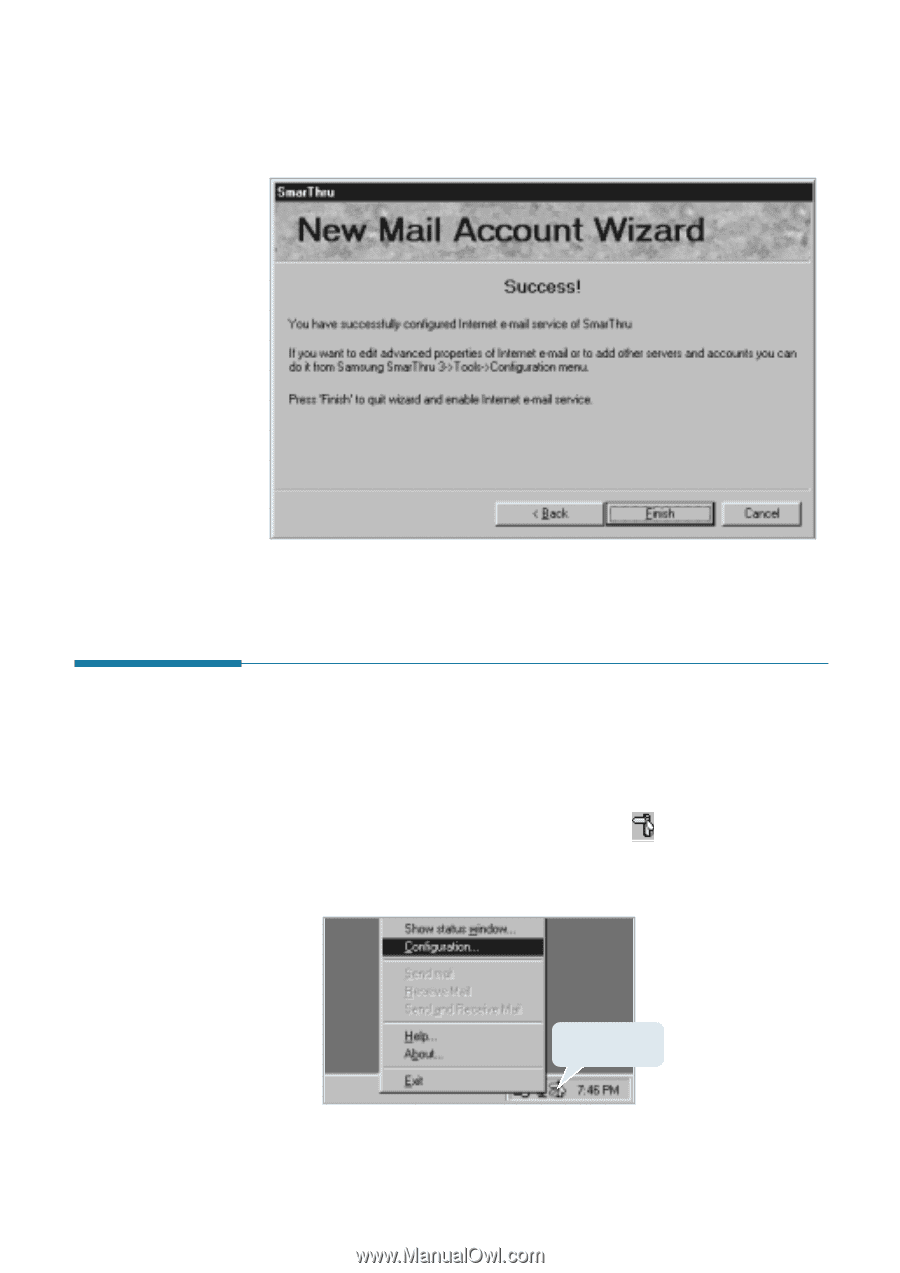
4
.6
Mailbox
7. Click
Finish
to quit the Wizard and enable your Internet e-mail
service.
Activating the SmarThru Fax Service
If you want to send and receive faxes using the SmarThru system, you
have to enable and configure the Fax Gate in the SmarThru system as
follows:
1. Right-click on the SmarThru Mail Engine icon
on the taskbar at the
bottom right corner of the desktop window, and then select
Configuration
from the pop-up menu.
SmarThru Mail
Engine icon.