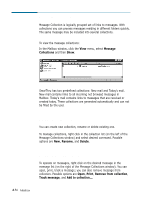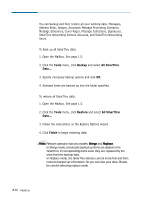Samsung SF-565PR Win 2000/xp/2003/vista/2008/win 7(32,64bit) ( 20.6 - Page 139
SmarThru Configuration, Opening the SmarThru Configuration Dialogue Box
 |
UPC - 635753610277
View all Samsung SF-565PR manuals
Add to My Manuals
Save this manual to your list of manuals |
Page 139 highlights
SmarThru Configuration Opening the SmarThru Configuration Dialogue Box You can configure the Samsung SmarThru 3 system including the scan option, the fax and internet gates as needed in the SmarThru Configuration dialogue box. 1. From the taskbar at the bottom right corner of the desktop window, right click on the SmarThru mail engine icon and then select Configuration from the pop-up menu. 2. The SmarThru Configuration window opens. Mailbox 4.61

4
.61
Mailbox
Opening the SmarThru Configuration
Dialogue Box
You can configure the Samsung SmarThru 3 system including the scan
option, the fax and internet gates as needed in the SmarThru
Configuration dialogue box.
1. From the taskbar at the bottom right corner of the desktop window,
right click on the SmarThru mail engine icon and then select
Configuration
from the pop-up menu.
2. The SmarThru Configuration window opens.
SmarThru
Configuration