Samsung SF-565PR Win 2000/xp/2003/vista/2008/win 7(32,64bit) ( 20.6 - Page 35
Options dialogue box, then click, If necessary, you can customise the following options in the Fax
 |
UPC - 635753610277
View all Samsung SF-565PR manuals
Add to My Manuals
Save this manual to your list of manuals |
Page 35 highlights
10. If necessary, set the general fax options as required and click Next. Specifies when a message should be sent. Allows you to specify modem or remote fax service. 11. If necessary, you can customise the following options in the Fax Options dialogue box, then click Next. Scan Wizard 2.21
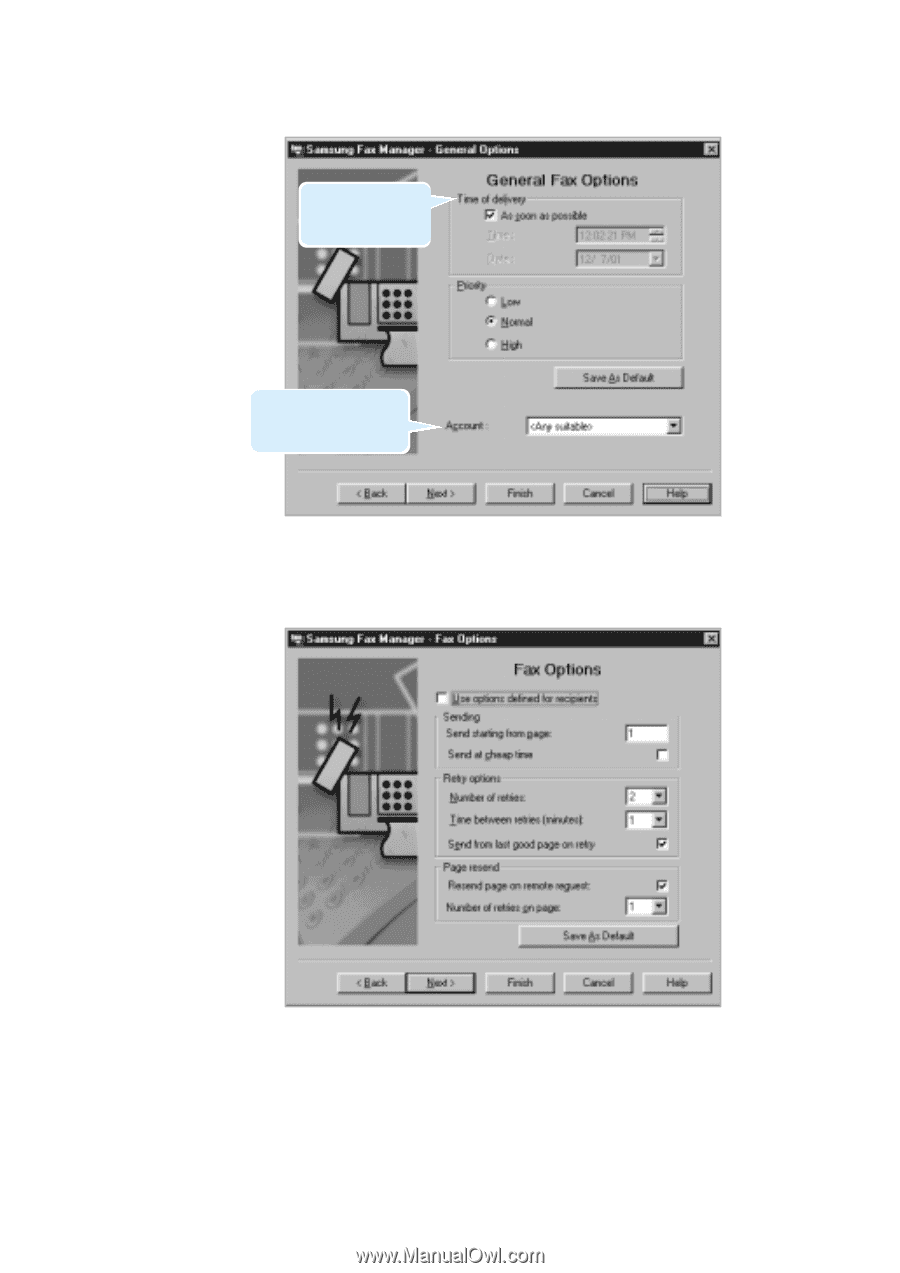
2
.21
Scan Wizard
10. If necessary, set the general fax options as required and click
Next
.
11. If necessary, you can customise the following options in the Fax
Options dialogue box, then click
Next
.
Specifies when a
message should be
sent.
Allows you to specify
modem or remote fax
service.














