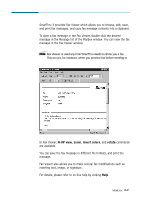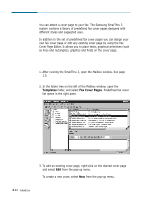Samsung SF-565PR Win 2000/xp/2003/vista/2008/win 7(32,64bit) ( 20.6 - Page 118
Sending a Fax from a Windows Application, Print, Samsung SmarThru Fax
 |
UPC - 635753610277
View all Samsung SF-565PR manuals
Add to My Manuals
Save this manual to your list of manuals |
Page 118 highlights
Sending a Fax from a Windows Application You can create and send a fax from any Windows application that supports printing. 1. Open the Windows application. Create and save the document. 2. From the File menu, select Print. 3. In the Print dialogue box, select Samsung SmarThru Fax as the current printer in the Printer list, then click OK. Select Samsung SmarThru Fax. 4. The Samsung Fax Manager is automatically launched. Follow the instructions beginning on page 4.35. 4.40 Mailbox
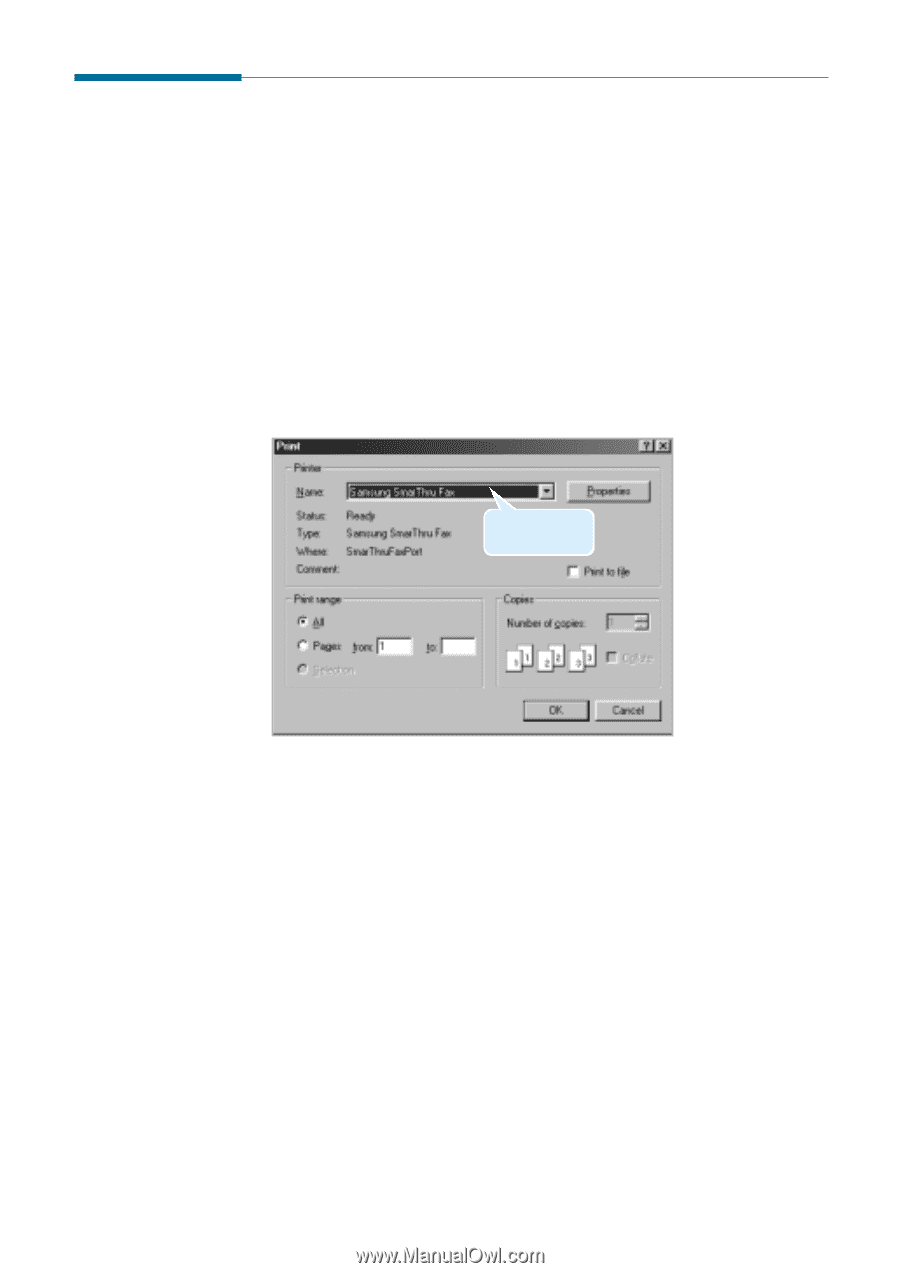
4
.40
Mailbox
Sending a Fax from a Windows Application
You can create and send a fax from any Windows application that supports
printing.
1. Open the Windows application. Create and save the document.
2. From the
File
menu, select
Print
.
3. In the Print dialogue box, select
Samsung SmarThru Fax
as the
current printer in the Printer list, then click
OK
.
4. The Samsung Fax Manager is automatically launched. Follow the
instructions beginning on page 4.35.
Select Samsung
SmarThru Fax.