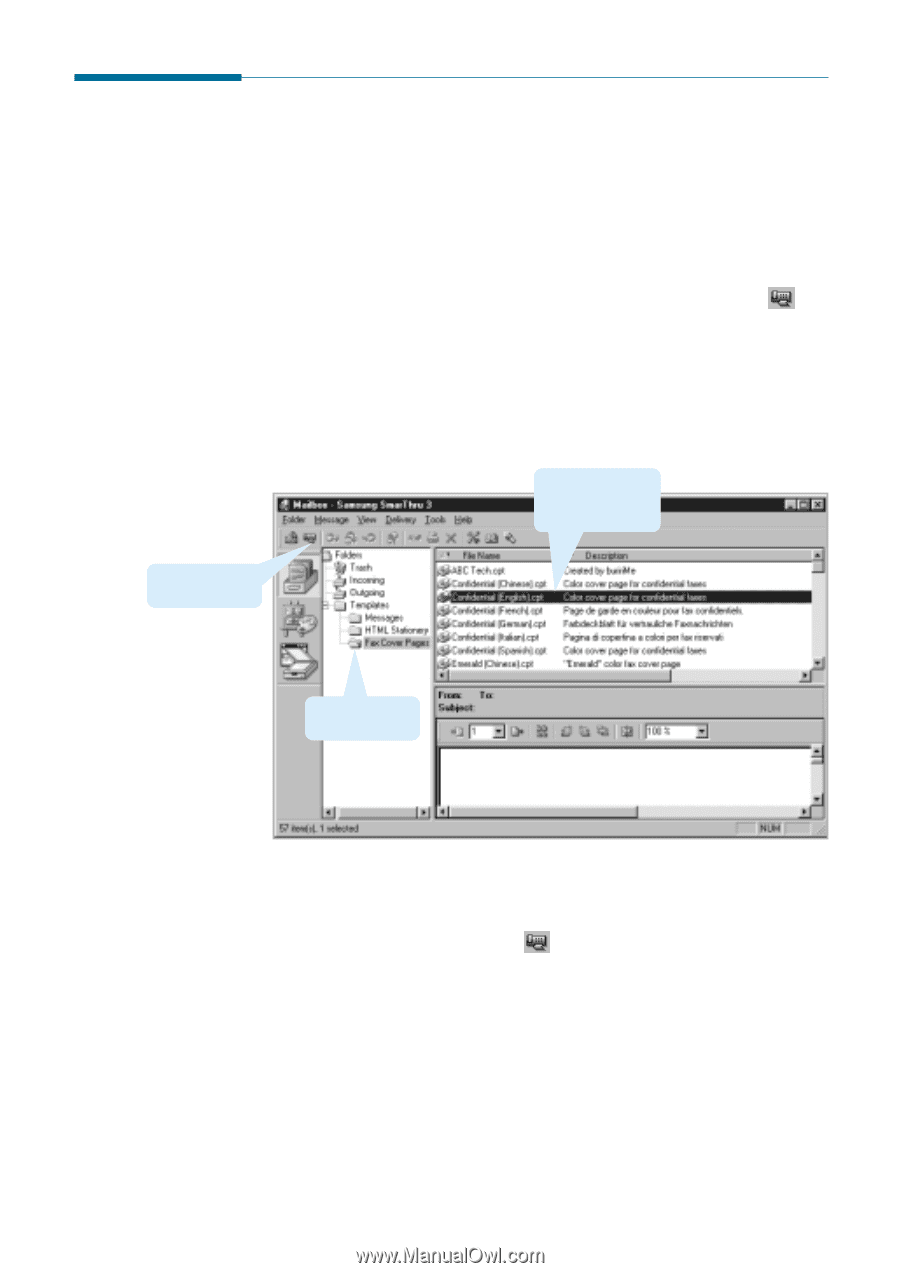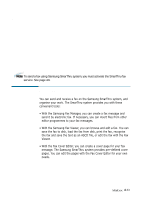Samsung SF-565PR Win 2000/xp/2003/vista/2008/win 7(32,64bit) ( 20.6 - Page 112
Creating and Sending a Fax, Message, Fax Cover s, Templates, Tools, New Fax
 |
UPC - 635753610277
View all Samsung SF-565PR manuals
Add to My Manuals
Save this manual to your list of manuals |
Page 112 highlights
Creating and Sending a Fax The Samsung Fax Manager guides you through all the steps necessary to create and send electronic fax messages. 1. To start Samsung Fax Manager to create a new fax, do one of the following: After running the SmarThru 3, open the Mailbox window. Click on the toolbar or click the Message menu and select New, then Fax. If you want to use a fax cover page, open the Mailbox window then open Fax Cover Pages folder under Templates in the folder tree on the left of the Mailbox window. Double-click the desired fax cover. For creating a new fax cover or editing fax cover pages, see page 4.42. To use a fax cover, double-click the desired one. Click it to start Fax Manager. Fax cover pages folder. You can also start Fax Manager in the Image Manager window after running the SmarThru 3. Click on the toolbar or click the Tools menu and select New Fax. 4.34 Mailbox