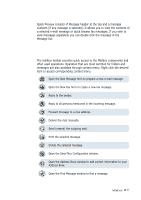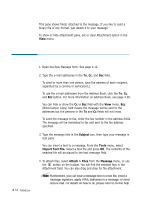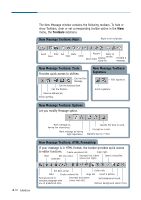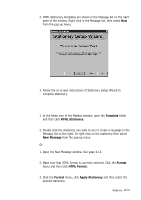Samsung SF-565PR Win 2000/xp/2003/vista/2008/win 7(32,64bit) ( 20.6 - Page 94
New Message Toolbars, New Message Toolbars: Options
 |
UPC - 635753610277
View all Samsung SF-565PR manuals
Add to My Manuals
Save this manual to your list of manuals |
Page 94 highlights
New Message Toolbars The New Message window contains the following toolbars. To hide or show Toolbars, clear or set corresponding toolbar option in the View menu, the Toolbars submenu. New Message Toolbars: Main Reply to all recipients. Send Print Save Cut Paste Copy Undo Record Reply to Attach file(s) Attaches sender. vCard file. Forward a message. New Message Toolbars: Tools Provides quick access to utilities. Call the Find Message. Call the Address Book. Call the MailBox. Resolve address(es) Check spelling. New Message Toolbars: Signature Edit signature. Insert signature. New Message Toolbars: Options Let you modify Message option. Mark message as having low importance. Mark message as having high importance. Specify the time to send. Encrypt an e-mail. Digitally sign an e-mail. New Message Toolbars: HTML Formatting If your message is in HTML format, the toolbar provides quick access to editor functions. Create unordered list. Align right. Bold Set text colour. Underline Increase text indent (move text right). Insert a hyperlink. 4.16 Mailbox Set back colour. Centre left. Italic Create ordered list. Align left. Insert a picture. Format current or selected paragraph with one of predefined style. Decrease text indent (move text left). Set background sound. Remove background sound if any.