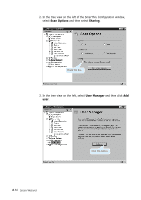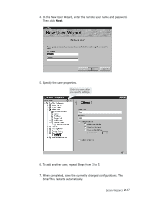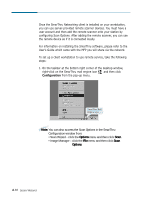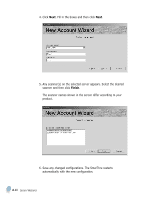Samsung SF-565PR Win 2000/xp/2003/vista/2008/win 7(32,64bit) ( 20.6 - Page 55
Samsung SF-565PR Manual
 |
UPC - 635753610277
View all Samsung SF-565PR manuals
Add to My Manuals
Save this manual to your list of manuals |
Page 55 highlights
3chapter Image Manager Samsung Image Manager is an image database manager and image editor programme. This chapter provides information on the following topics: Working with Image Manager x Overview x Opening the Image Manager Window x Using Programs Bar in the Image Manager x Image Manager Toolbar Overview x Editing Images x Working with Images In Browse Mode Web Publisher x Overview x Creating a New Project x Samsung Web Publisher Window x Creating Upload Account x Uploading a Project Image Viewer x Overview x Viewing Images with the Image Viewer x Associating File Types with the Image Viewer

chapter
3
3
Samsung Image Manager is an image database manager
and image editor programme. This chapter provides
information on the following topics:
Working with Image Manager
◆
Overview
◆
Opening the Image Manager Window
◆
Using Programs Bar in the Image Manager
◆
Image Manager Toolbar Overview
◆
Editing Images
◆
Working with Images In Browse Mode
Web Publisher
◆
Overview
◆
Creating a New Project
◆
Samsung Web Publisher Window
◆
Creating Upload Account
◆
Uploading a Project
Image Viewer
◆
Overview
◆
Viewing Images with the Image Viewer
◆
Associating File Types with the Image Viewer
Image Manager
Image Manager