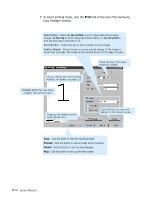Samsung SF-565PR Win 2000/xp/2003/vista/2008/win 7(32,64bit) ( 20.6 - Page 25
The Samsung Copy Manager window opens. Adjust the scan settings., Select, in the Scan Wizard.
 |
UPC - 635753610277
View all Samsung SF-565PR manuals
Add to My Manuals
Save this manual to your list of manuals |
Page 25 highlights
3. Select Copy in the Scan Wizard. Click. 4. The Samsung Copy Manager window opens. Adjust the scan settings. Image type: Selects the image type used for scanning. Resolution: Selects the resolution used for scanning. Note: If the system is short of memory, high resolution scanning may not be achieved. Lower the resolution and try again. Selects the size of the image being copied. Check this box if you want the scanned image to be saved into the Incoming folder of the Image Manager database for future reference. Scan Wizard 2.11
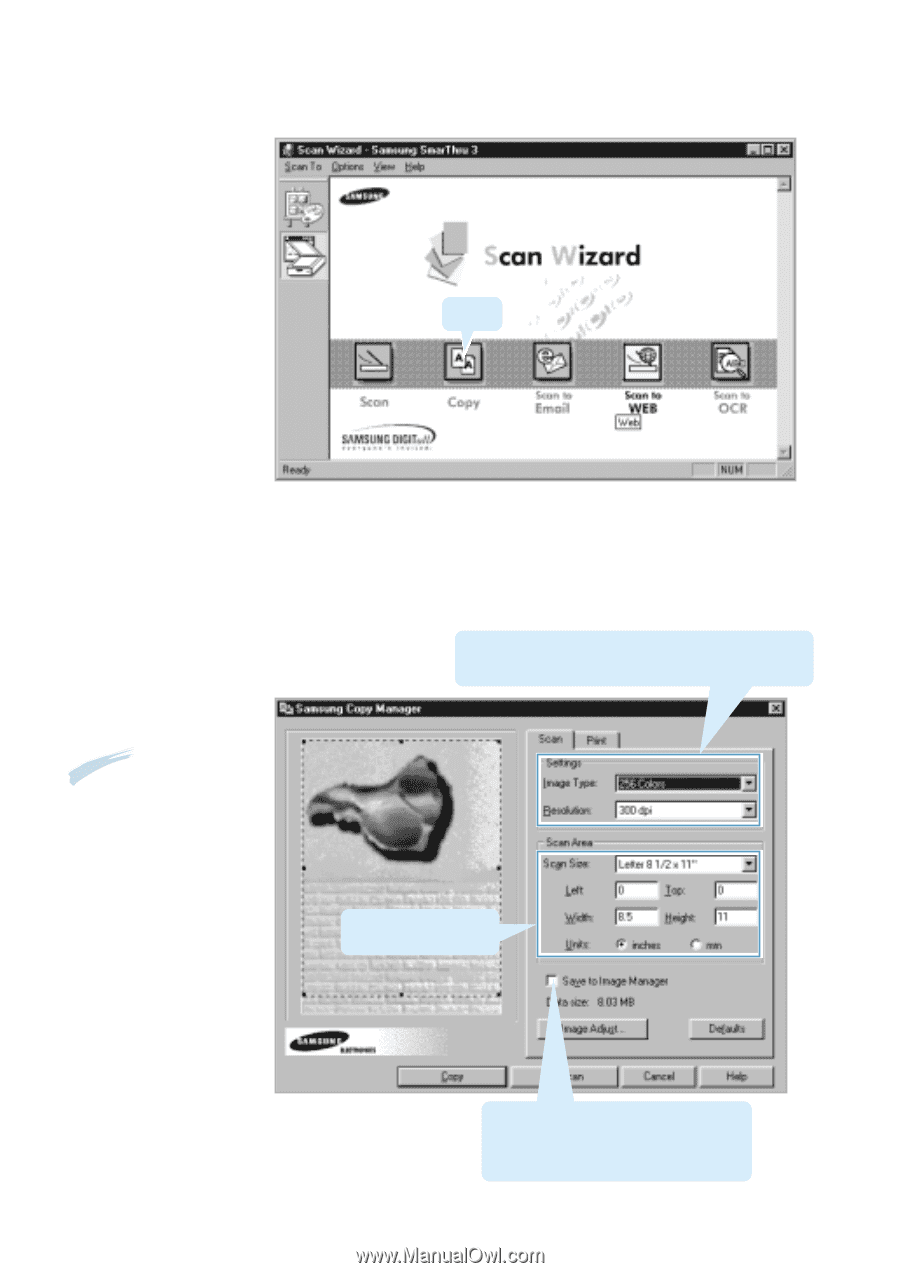
2
.11
Scan Wizard
4. The Samsung Copy Manager window opens. Adjust the scan settings.
Selects the size of the
image being copied.
Check this box if you want the scanned
image to be saved into the
Incoming
folder of the Image Manager database
for future reference.
Image type:
Selects the image type used for scanning.
Resolution
:
Selects the resolution used for scanning.
3. Select
Copy
in the Scan Wizard.
Click.
Note:
If the system
is short of memory,
high resolution
scanning may not
be achieved. Lower
the resolution and
try again.