Samsung SF-565PR Win 2000/xp/2003/vista/2008/win 7(32,64bit) ( 20.6 - Page 37
Scanning to Web, Scanning Images for Publishing to the Web
 |
UPC - 635753610277
View all Samsung SF-565PR manuals
Add to My Manuals
Save this manual to your list of manuals |
Page 37 highlights
Scanning to Web Scanning Images for Publishing to the Web The Scan Wizard allows you to scan images for further publishing to the Web. For further information on the Web Publisher, see page 3.17. To scan an image to the Web, take the following steps: 1. Load a document(s) you want to publish to the Web into your MFP. 2. Run the SmarThru 3 and then open the Scan Wizard. See page 1.4. 3. Select Scan to WEB in the Scan Wizard window. Click. Scan Wizard 2.23
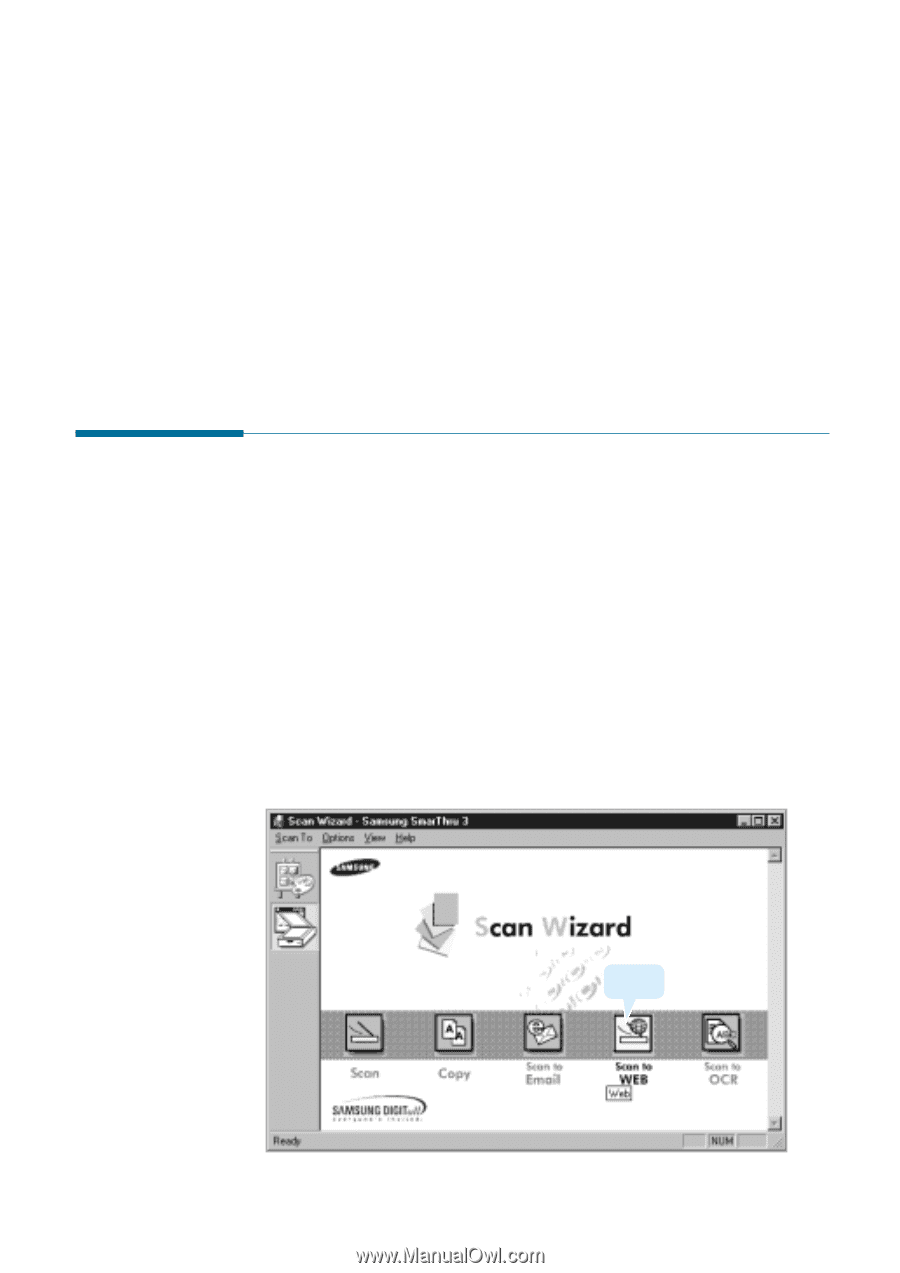
2
.23
Scan Wizard
Scanning Images for Publishing to the Web
The Scan Wizard allows you to scan images for further publishing to the
Web. For further information on the Web Publisher, see page 3.17.
To scan an image to the Web, take the following steps:
1. Load a document(s) you want to publish to the Web into your MFP.
2. Run the SmarThru 3 and then open the Scan Wizard. See page 1.4.
3. Select
Scan to WEB
in the Scan Wizard window.
Scanning to Web
Click.














