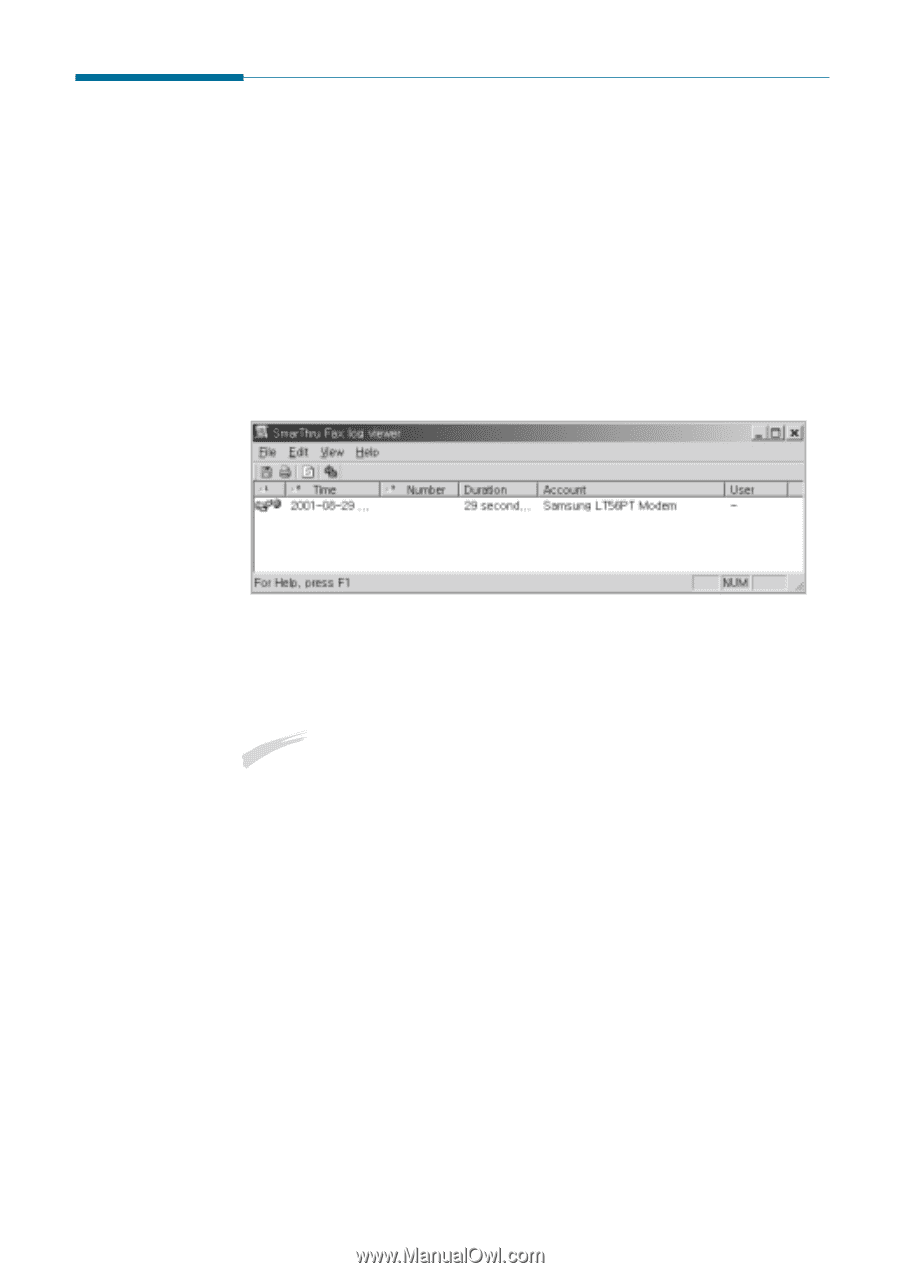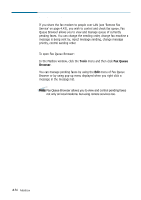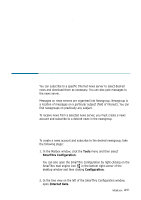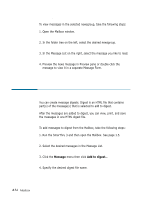Samsung SF-565PR Win 2000/xp/2003/vista/2008/win 7(32,64bit) ( 20.6 - Page 127
Fax Log Viewer, Tools, Fax Log, Viewer
 |
UPC - 635753610277
View all Samsung SF-565PR manuals
Add to My Manuals
Save this manual to your list of manuals |
Page 127 highlights
Fax Log Viewer If you share the fax modem to people over LAN (see "Remote Fax Service" on page 4.43), you wish to control and check fax processing. With SmarThru Fax Log Viewer, you can check fax processing. You can get the following information on every fax actively event: Type, operation date and time, fax number, duration, modem name, and user name. To open Fax Log Viewer: In the Mailbox window, click the Tools menu and then click Fax Log Viewer. You can sort fax operations present by any property. You can also delete records that are older than the period specified. Notes: • All events represented in Fax Log Viewer concern fax operation that already completed. For information on faxes being processed, see Fax Queue Browser on page 4.50. • For SmarThru networking clients, Fax Log Viewer shows accounts by which faxes were sent/received. In this case, User field contains name of the client connected to server. • SmarThru networking fax administrators see client names in User field. Account field shows the modem used to send/receive the client fax. Mailbox 4.49