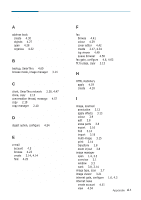Samsung SF-565PR Win 2000/xp/2003/vista/2008/win 7(32,64bit) ( 20.6 - Page 163
Index, image, scanned
 |
UPC - 635753610277
View all Samsung SF-565PR manuals
Add to My Manuals
Save this manual to your list of manuals |
Page 163 highlights
Index A address book create 4.30 objects 4.27 open 4.28 organise 4.32 B backup, SmarThru 4.60 browse mode, image manager 3.14 C client, SmarThru network 2.38, 4.47 clone, copy 2.13 conversation thread, message 4.57 copy 2.10 copy manager 2.10 D digest option, configure 4.54 E e-mail account 4.5 browse 4.23 create 2.14, 4.14 find 4.25 F fax browse 4.41 colour 4.39 cover editor 4.42 create 2.17, 4.34 log viewer 4.49 queue browser 4.50 fax gate, configure 4.6, 4.63 fit to page, copy 2.13 H HTML stationery apply 4.19 create 4.18 I image, scanned annotation 3.12 apply effects 3.13 colour 3.9 edit 3.8 erase parts 3.8 export 3.16 find 3.14 import 3.16 multi-image 3.15 print 3.14 transform 3.8 zoom in/out 3.8 image manager open 1.4, 3.2 overview 3.1 window 3.3 work 3.8, 3.14 image type, scan 2.7 image viewer 3.21 internet gate, configure internet news create account 4.51 view 4.54 1.6, 4.3 Appendix 6.3