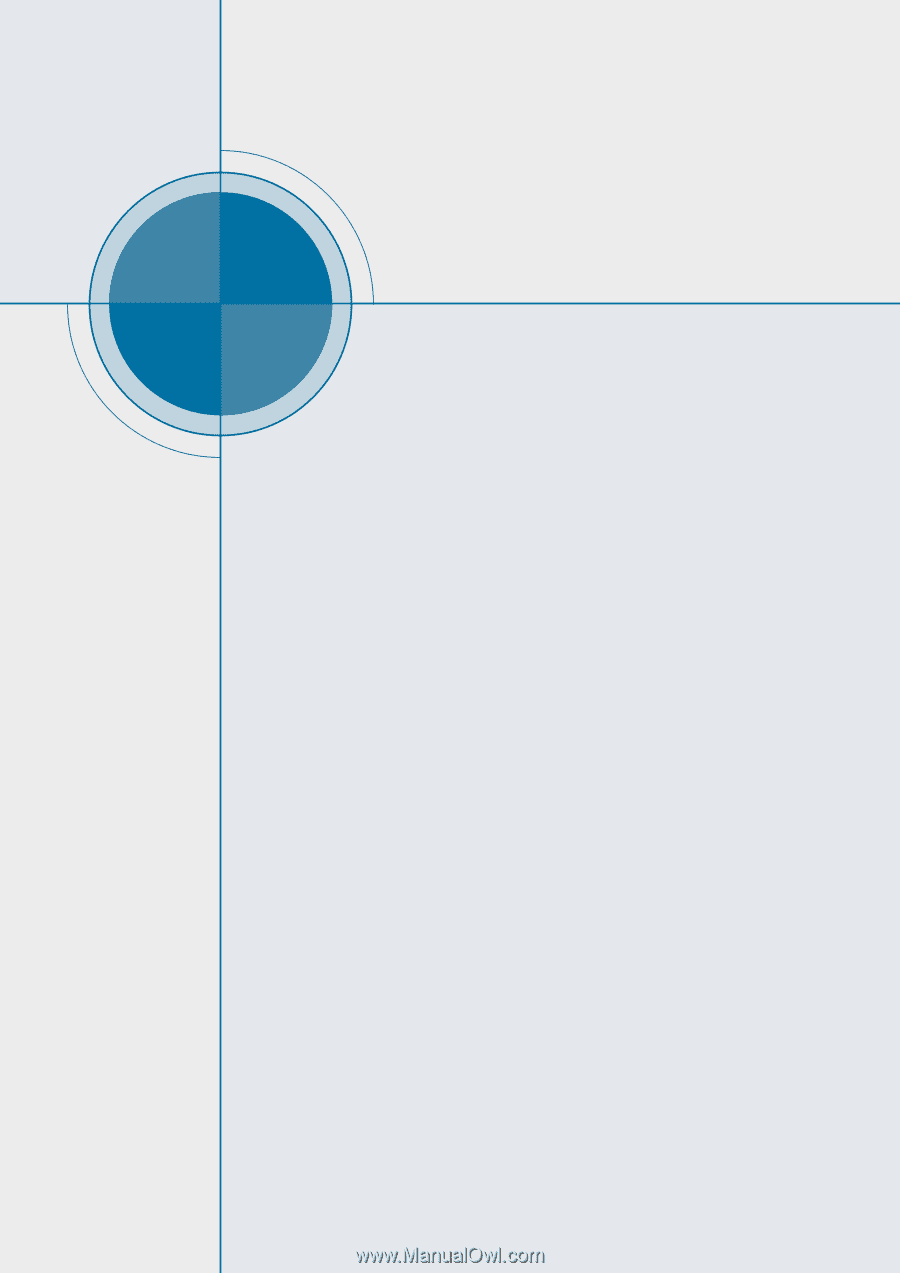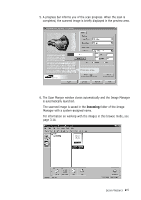Samsung SF-565PR Win 2000/xp/2003/vista/2008/win 7(32,64bit) ( 20.6 - Page 14
Scan Wizard
 |
UPC - 635753610277
View all Samsung SF-565PR manuals
Add to My Manuals
Save this manual to your list of manuals |
Page 14 highlights
2chapter Scan Wizard Scan Wizard is an easy-to-use and convenient tool to manage your scan work. This chapter provides information on the following topics: Scan Wizard x Overview Scanning x Overview x Scanning with the Scan Manager x Features of the Scan Manager Window x Selecting Scan Options x Features of the Samsung TWAIN Window Copying x Copying a Document Scanning to E-mail x Scanning a Document to E-mail Scanning to Fax x Scanning a Document to Fax Scanning to Web x Scanning Image for Publishing to the Web Scanning to OCR x Scanning with Automatic Text Recognition x Configuring Automatic Text Recognition Scanning to SmartMedia x Samsung SmartMedia x Scanning to SmartMedia Remote Scan Service x Remote Scan Service x Setting Up a Server Station x Setting Up a Client Station