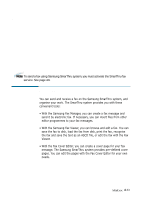Samsung SF-565PR Win 2000/xp/2003/vista/2008/win 7(32,64bit) ( 20.6 - Page 113
Fax No, Recipient list, Remove, Finish, contact in the Recipient list, then click
 |
UPC - 635753610277
View all Samsung SF-565PR manuals
Add to My Manuals
Save this manual to your list of manuals |
Page 113 highlights
2. Enter contacts manually and/or select contacts from the Address Book, and click Next. • To enter a contact manually, fill the Fax No field. Click after the fax number description. New address will appear in the Recipient list. • To select a contact from the address book, click Fax No. in front of the field. Select the desired contact from the Select Fax Recipients window. • To remove a contact from the recipients list, select the desired contact in the Recipient list, then click Remove. Click this button to select contacts from the Address Book. Click this icon to switch between international and direct mode. International mode allows you select Country or City code by clicking ❷ after the number description. Click this button to enter the fax number into the Recipient list. 3. Enter the subject in the Subject field and your message in the Note field, then click Next. If you want to send the fax without setting any further fax options, just click Finish, and go to Step 9. Mailbox 4.35