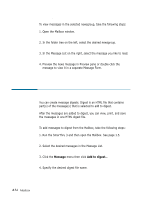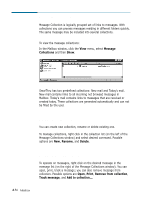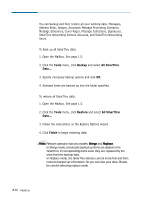Samsung SF-565PR Win 2000/xp/2003/vista/2008/win 7(32,64bit) ( 20.6 - Page 137
When e-mail engine starts, message has been sent
 |
UPC - 635753610277
View all Samsung SF-565PR manuals
Add to My Manuals
Save this manual to your list of manuals |
Page 137 highlights
Scenario Execution Scenarios in the SmarThru are independent of one another. Each scenario can be executed in response to event, manually or on schedule. Possible options are: Manually, When new message arrives, When a message has been sent, When e-mail engine starts, When e-mail engine shuts down, and Daily or scheduled. Scenario List You can create and manage scenarios in Scenario List. This tool provides you with all necessary options to create, edit, delete, sort and test scenarios. You can add a scenario description if necessary. To open the Scenario List, open the Mailbox window, click the Tools menu and then click Automatic message processing. For further details on creating, editing, deleting scenario, use the Help menu. Mailbox 4.59