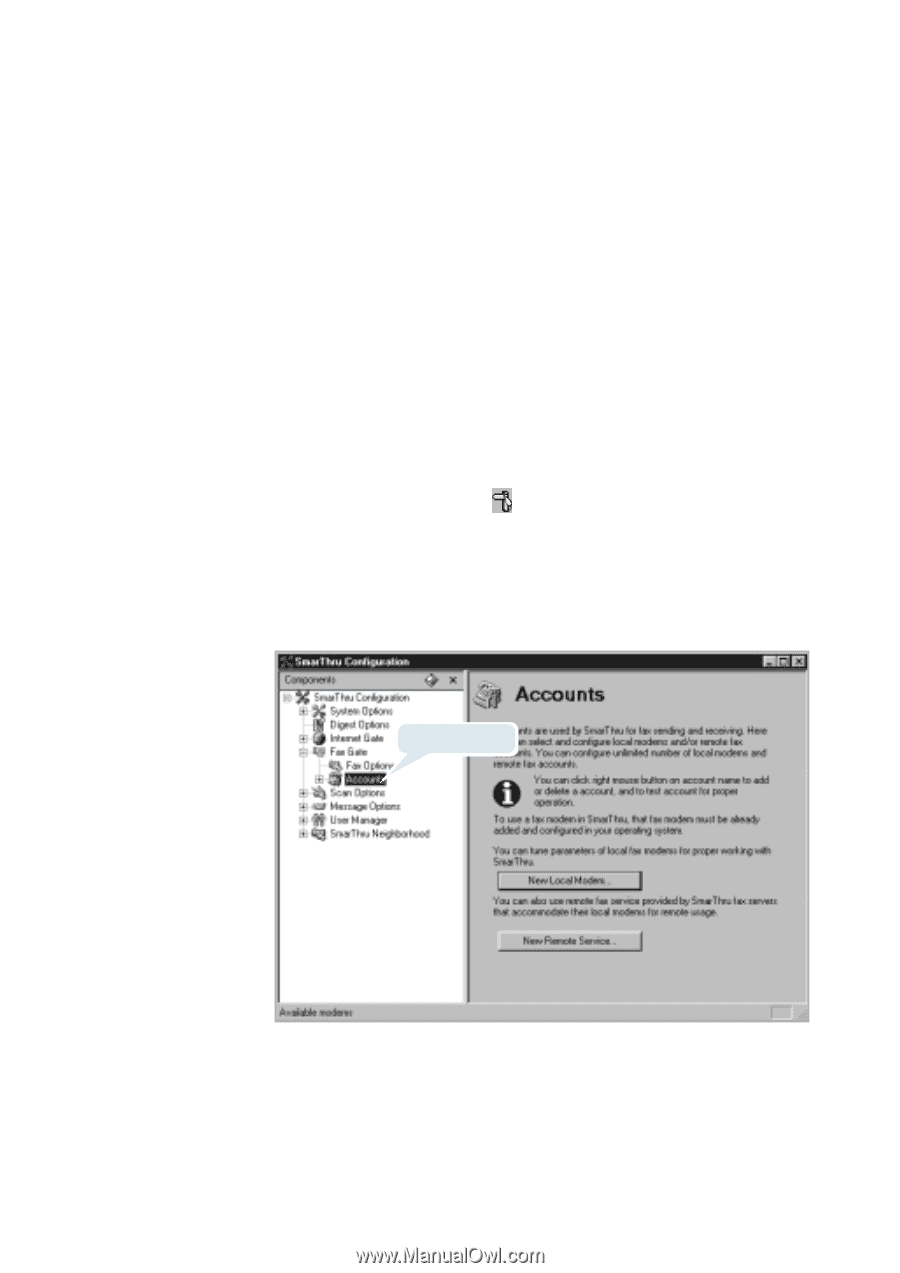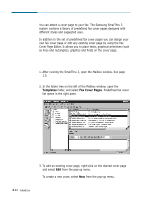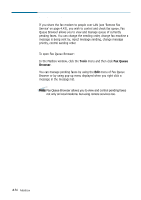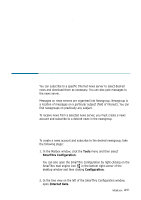Samsung SF-565PR Win 2000/xp/2003/vista/2008/win 7(32,64bit) ( 20.6 - Page 125
Fax Gate Accounts, Configuration, Tools, SmarThru Configuration, Fax Gate, Accounts
 |
UPC - 635753610277
View all Samsung SF-565PR manuals
Add to My Manuals
Save this manual to your list of manuals |
Page 125 highlights
Setting Up Client to Use Remote Service Once SmarThru Networking client is installed when you installed the SmarThru software, you can send fax remotely. You must have user account and then add the remote fax modem in Fax Gate Accounts in Configuration. For information on installing SmarThru software, please refer to the User's Guide which came with your MFP. To set up client workstation to use remote service: 1. In the Mailbox window, click the Tools menu and then select SmarThru Configuration. You can also open the SmarThru Configuration by right-clicking on the SmarThru mail engine icon in the bottom right corner of the desktop window and then clicking Configuration. 2. In the tree view on the left of the SmarThru Configuration window, open Fax Gate and then click Accounts. Click Accounts. 3. Click New Remote Service in the right pane. Mailbox 4.47