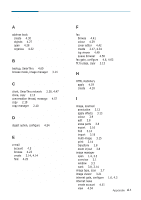Samsung SF-565PR Win 2000/xp/2003/vista/2008/win 7(32,64bit) ( 20.6 - Page 164
poster, copy, scan device
 |
UPC - 635753610277
View all Samsung SF-565PR manuals
Add to My Manuals
Save this manual to your list of manuals |
Page 164 highlights
M mailbox open 1.5 window 4.1 message template apply 4.18 create 4.17 message collection 4.56 message digest 4.54 multi-page per side, copy 2.13 O OCR configure 2.30 launch 2.27, 5.1 P poster, copy 2.13 prescan 2.7 preview, scan 2.7 preview, fax 4.41 R recognition, text configure 2.30 launch 2.27, 5.1 remote fax 4.43 remote scan 2.32 resolution, scan 2.7 S scale, copy 2.13 scan option 2.8, 4.63 setting 2.7 source select 2.8 to copy 2.10 to edit and save 2.4 to e-mail 2.14 to fax 2.17 to OCR 2.27 to smartmedia 2.32 to web 2.23 scan manager 2.4, 2.7 scan wizard 1.4, 2.1 server, SmarThru network share modem 4.43 scan device 2.34 SmarThru configure 4.61 contents 1.2 engine 1.2 launch 1.3 neighborhood 4.63 user manager, configure SmartMedia 2.32 status window 4.57 system option, SmarThru 2.35 4.63 4.62 T TWAIN, scan 2.8, 2.9 W web publisher 2.23, 3.17 6.4 Appendix