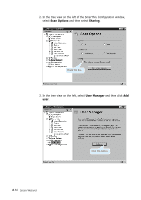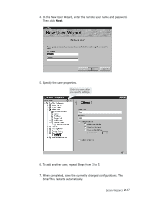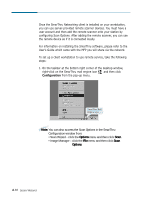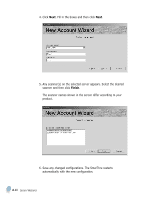Samsung SF-565PR Win 2000/xp/2003/vista/2008/win 7(32,64bit) ( 20.6 - Page 54
The scanner names shown in the screen differ according to your
 |
UPC - 635753610277
View all Samsung SF-565PR manuals
Add to My Manuals
Save this manual to your list of manuals |
Page 54 highlights
4. Click Next. Fill in the boxes and then click Next. 5. Any scanner(s) on the selected server appears. Select the desired scanner and then click Finish. The scanner names shown in the screen differ according to your product. 6. Save any changed configurations. The SmarThru restarts automatically with the new configuration. 2.40 Scan Wizard
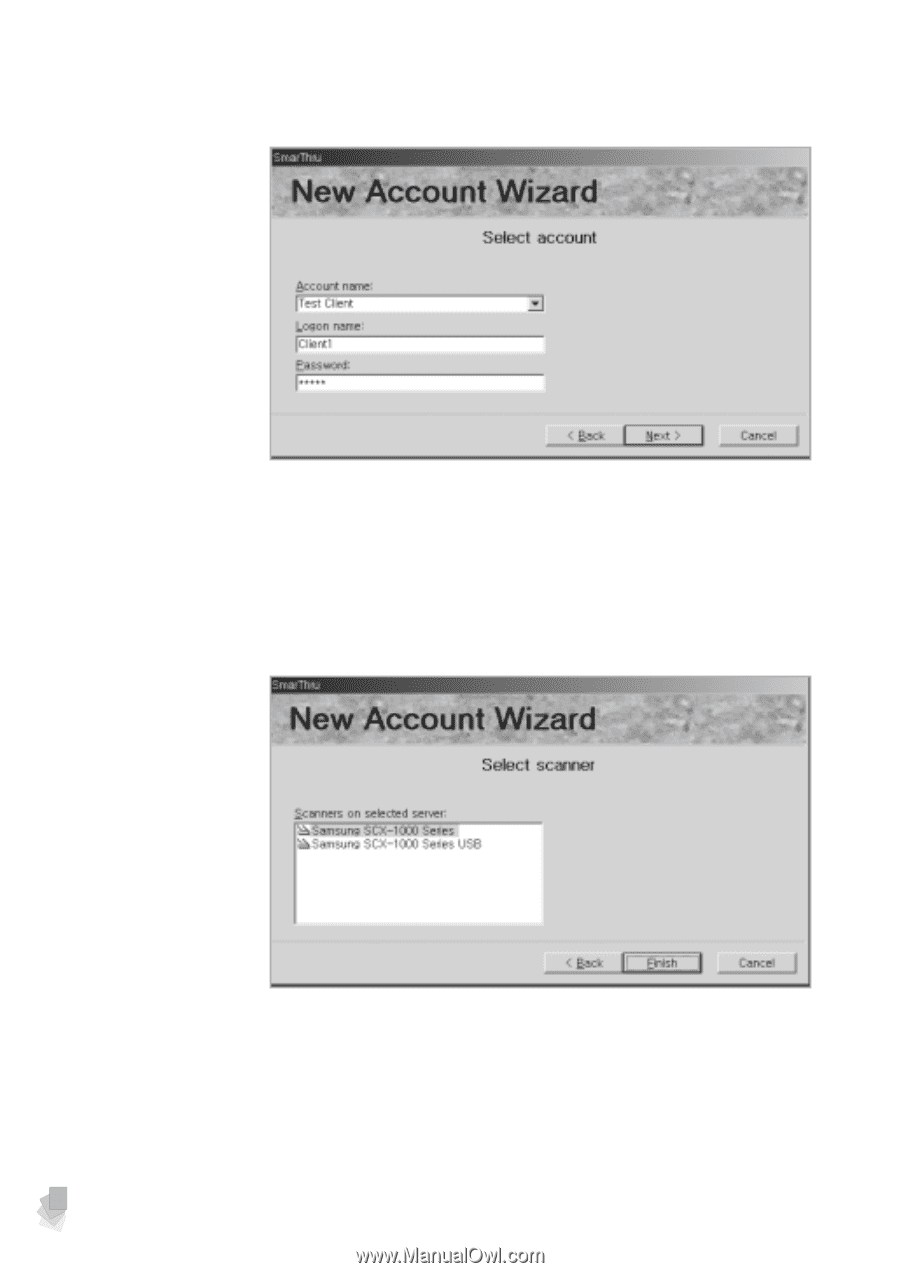
2
.40
Scan Wizard
5. Any scanner(s) on the selected server appears. Select the desired
scanner and then click
Finish
.
The scanner names shown in the screen differ according to your
product.
6. Save any changed configurations. The SmarThru restarts
automatically with the new configuration.
4. Click
Next
. Fill in the boxes and then click
Next
.