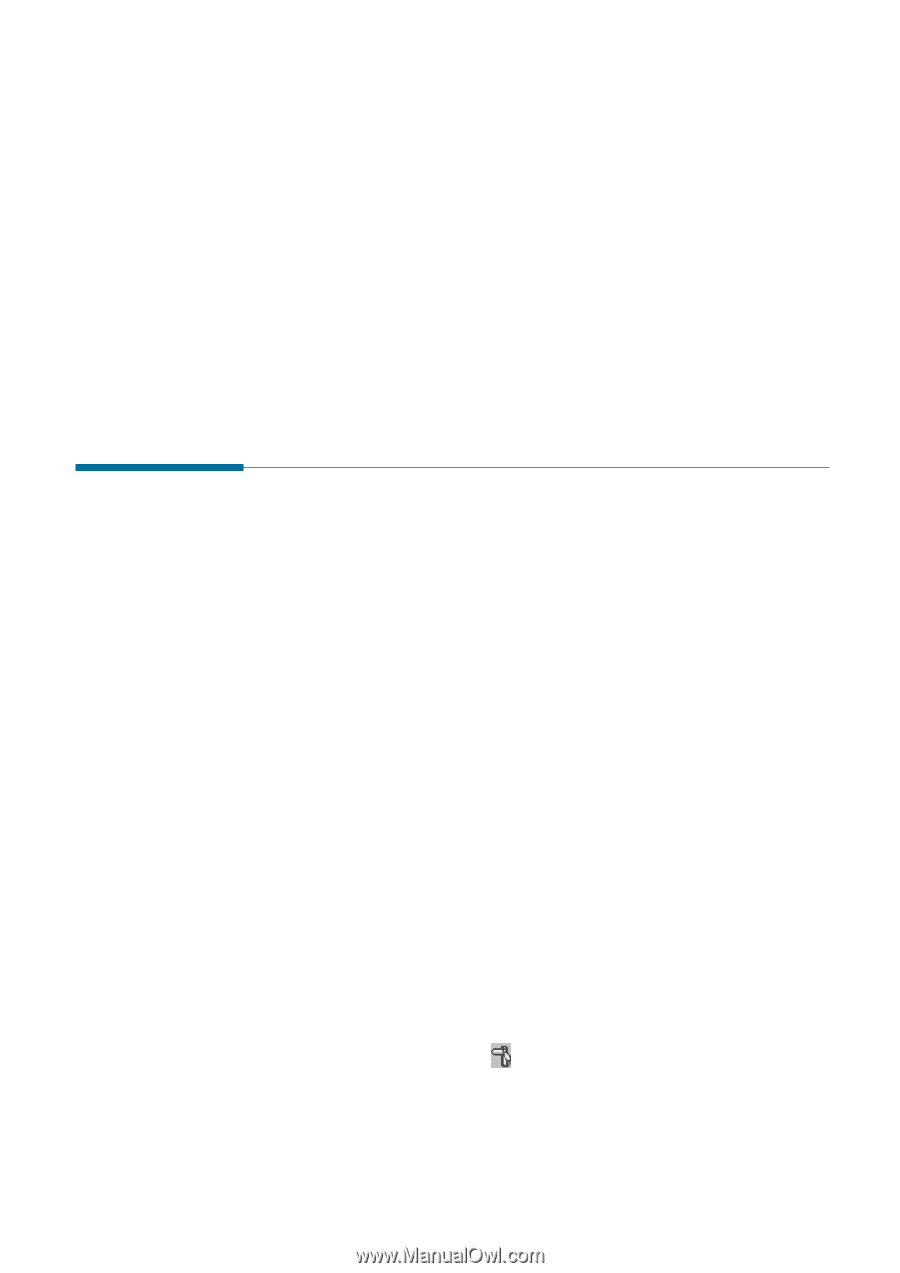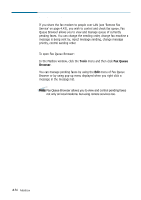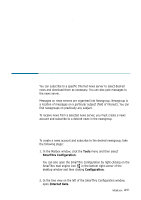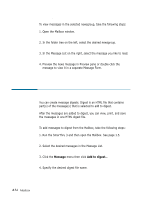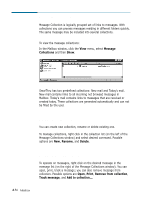Samsung SF-565PR Win 2000/xp/2003/vista/2008/win 7(32,64bit) ( 20.6 - Page 129
Additional Mailbox Features, Viewing News on Internet News Servers - download
 |
UPC - 635753610277
View all Samsung SF-565PR manuals
Add to My Manuals
Save this manual to your list of manuals |
Page 129 highlights
Additional Mailbox Features Viewing News on Internet News Servers You can subscribe to a specific Internet news server to select desired news and download them as necessary. You can also post messages to the news server. Messages on news servers are organised into Newsgroup. Newsgroup is a location of messages on a particular subject (field of interest). You can find newsgroups on practically any subject. To receive news from a selected news server, you must create a news account and subscribe to a desired news in the newsgroup. Creating a News Account To create a news account and subscribe to the desired newsgroup, take the following steps: 1. In the Mailbox window, click the Tools menu and then select SmarThru Configuration. You can also open the SmarThru Configuration by right-clicking on the SmarThru mail engine icon in the bottom right corner of the desktop window and then clicking Configuration. 2. In the tree view on the left of the SmarThru Configuration window, open Internet Gate. Mailbox 4.51