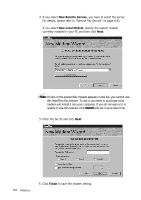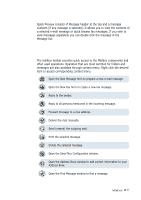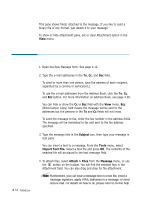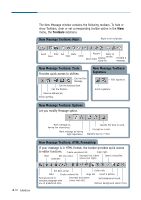Samsung SF-565PR Win 2000/xp/2003/vista/2008/win 7(32,64bit) ( 20.6 - Page 91
Text Only, Plain text, Header Pane, Text Pane
 |
UPC - 635753610277
View all Samsung SF-565PR manuals
Add to My Manuals
Save this manual to your list of manuals |
Page 91 highlights
2. New Message form appears. New message form consists of toolbar, header pane, text pane and attachment pane. Toolbar. See page 4.9 for details. Header Pane Text Pane Attachment Pane Header Pane Header pane contains message recipient(s) address (To), addresses to send message copy to (Cc), addresses to send blind copy to (Bcc) and subject information. Address information can contain e-mail address or fax number. In latter case, e-mail message is automatically transformed and sent as fax. You can type in an address or pick it up from Address book by clicking the To, Cc, or Bcc button. Text Pane You can enter a new e-mail message and edit message text in this pane. To expand text pane so it occupies the whole message form window area, click the View menu then click Text Only. To restore the text pane size, click the View menu then click Text Only again. New message supports two text formats: HTML: supports latest achievements in multimedia documents. Have fun creating your multimedia mails. Plain text: text only; useful for subscriptions and news. Mailbox 4.13