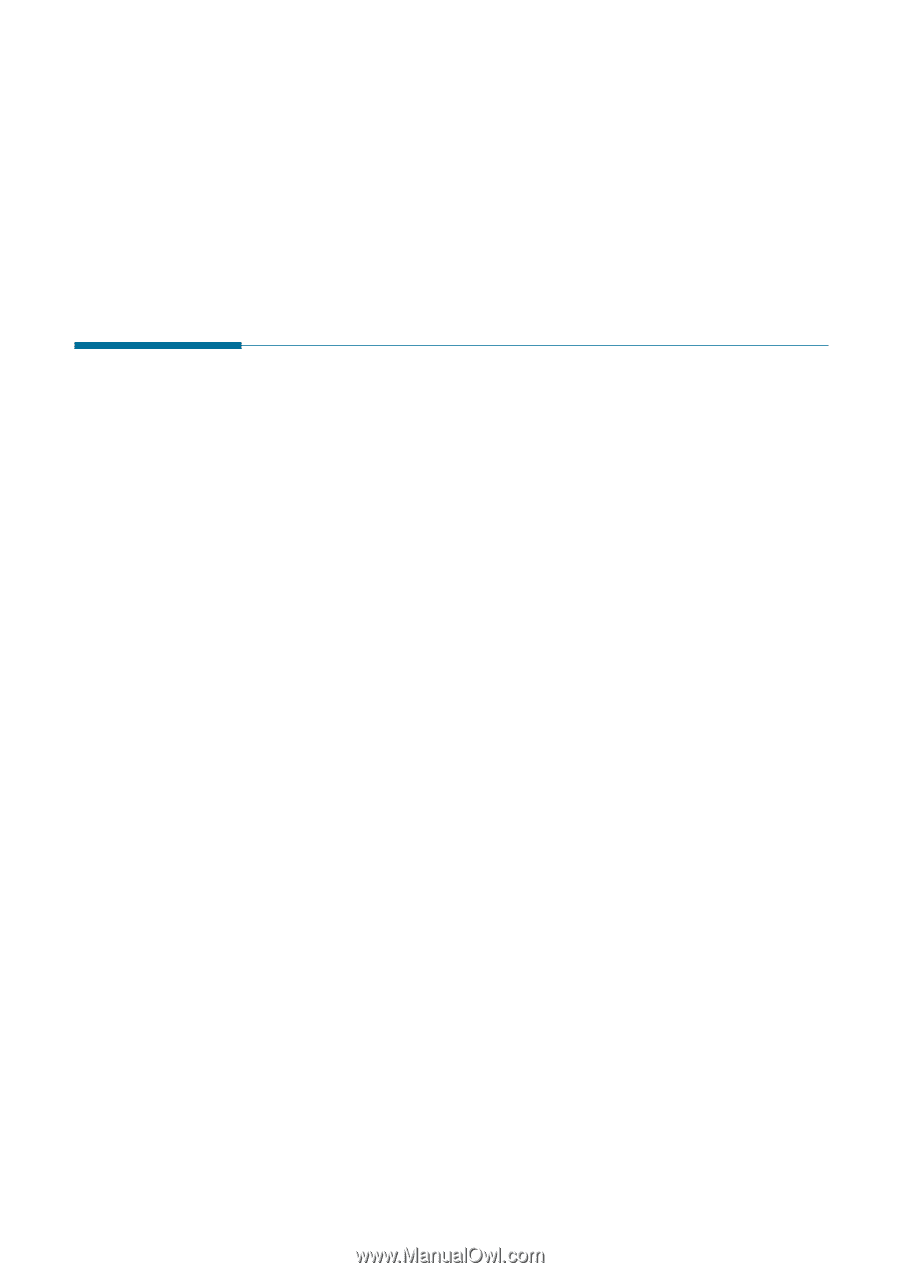Samsung SF-565PR Win 2000/xp/2003/vista/2008/win 7(32,64bit) ( 20.6 - Page 104
Using Address Book, Overview
 |
UPC - 635753610277
View all Samsung SF-565PR manuals
Add to My Manuals
Save this manual to your list of manuals |
Page 104 highlights
Using Address Book 4.26 Mailbox Overview The Address Book provides a convenient place to store contact information for easy retrieval by SmarThru programmes such as New Message. The following features will help organise your contact information. • Store important information about people and groups You can store e-mail addresses, phone and fax numbers, home and work addresses, and other personal information. • Create groups of contacts You can create groups of contacts to send e-mail or faxes to a set of people, such as business associates or relatives. To send e-mail to everyone in the group, use the group name. • Share your address book with other users You can export any contact information (person or group) to a separate file and send it to other people. • Import names from your other address books You can import your personal address books from popular e-mail programmes including Microsoft Outlook Express, Eudora Light, Netscape Messenger, and any programme that exports commaseparated values (CSV) text files or DBF files. • Send and receive business cards Business cards are the new way to send contact information electronically. You can save person information as a business card in vCard file format, so it can be exchanged between different programmes (such as e-mail, address books, and personal planners), and between different communication devices. You can import contact information from vCard file to SmarThru Address Book too. • Print contact information Now you can get all information about person in SmarThru Address Book as RTF text or print it to add to your personal planner using special utility called VCPrint.