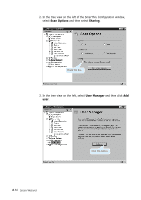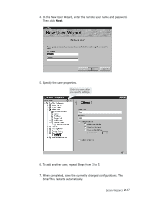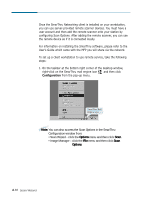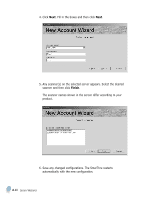Samsung SF-565PR Win 2000/xp/2003/vista/2008/win 7(32,64bit) ( 20.6 - Page 51
When completed, save the currently changed configurations. The, SmarThru restarts automatically.
 |
UPC - 635753610277
View all Samsung SF-565PR manuals
Add to My Manuals
Save this manual to your list of manuals |
Page 51 highlights
4. In the New User Wizard, enter the remote user name and password. Then click Next. 5. Specify the user properties. Click it to save after you specify settings. 6. To add another user, repeat Steps from 3 to 5. 7. When completed, save the currently changed configurations. The SmarThru restarts automatically. Scan Wizard 2.37

2
.37
Scan Wizard
4. In the New User Wizard, enter the remote user name and password.
Then click
Next
.
5. Specify the user properties.
6. To add another user, repeat Steps from 3 to 5.
7. When completed, save the currently changed configurations. The
SmarThru restarts automatically.
Click it to save after
you specify settings.