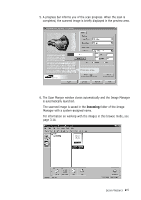Samsung SF-565PR Win 2000/xp/2003/vista/2008/win 7(32,64bit) ( 20.6 - Page 20
For information on editing images with the Image Manager, refer
 |
UPC - 635753610277
View all Samsung SF-565PR manuals
Add to My Manuals
Save this manual to your list of manuals |
Page 20 highlights
7. To open the image for editing, double-click on the image, or click on the toolbar. The opened image will replace the contents of the current folder. For information on editing images with the Image Manager, refer to "Working with Image Manager" on page 3.1. 2.6 Scan Wizard
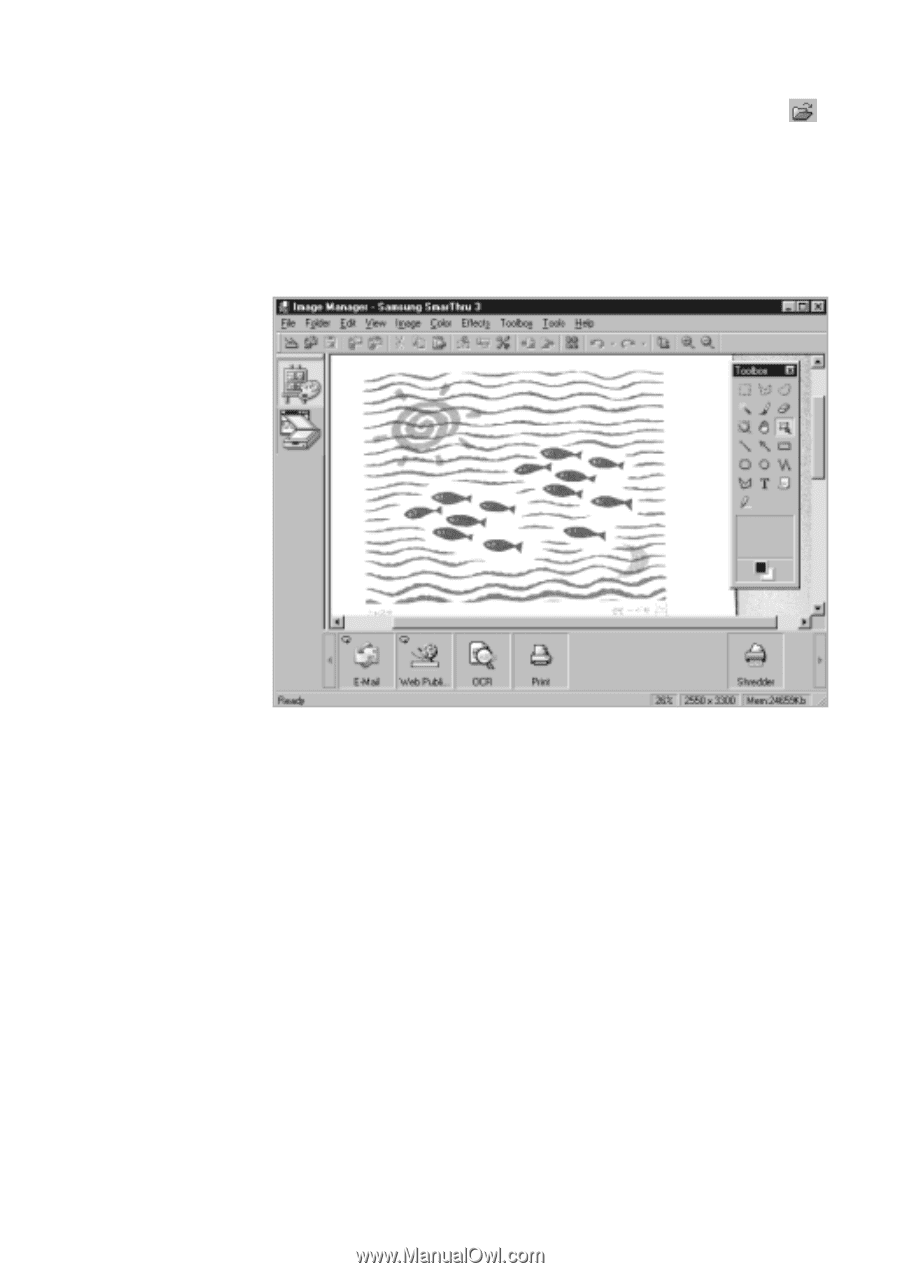
2
.6
Scan Wizard
7. To open the image for editing, double-click on the image, or click
on the toolbar. The opened image will replace the contents of the
current folder.
For information on editing images with the Image Manager, refer to
“Working with Image Manager” on page 3.1.