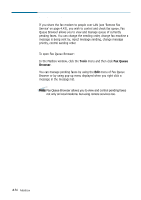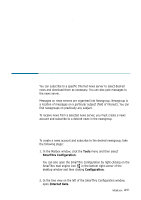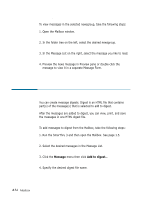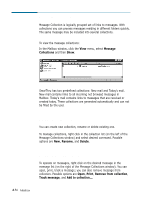Samsung SF-565PR Win 2000/xp/2003/vista/2008/win 7(32,64bit) ( 20.6 - Page 132
Creating Message Digests, Message, Add to digest..
 |
UPC - 635753610277
View all Samsung SF-565PR manuals
Add to My Manuals
Save this manual to your list of manuals |
Page 132 highlights
Viewing News To view messages in the selected newsgroup, take the following steps: 1. Open the Mailbox window. 2. In the folder tree on the left, select the desired newsgroup. 3. In the Message List on the right, select the message you like to read. 4. Preview the news message in Preview pane or double-click the message to view it in a separate Message Form. Creating Message Digests You can create message digests. Digest is an HTML file that contains part(s) of the message(s) that is selected to add to digest. After the messages are added to digest, you can view, print, and save the messages in one HTML digest file. To add messages to digest from the Mailbox, take the following steps: 1. Run the SmarThru 3 and then open the Mailbox. See page 1.5. 2. Select the desired messages in the Message List. 3. Click the Message menu then click Add to digest... 4. Specify the desired digest file name. 4.54 Mailbox