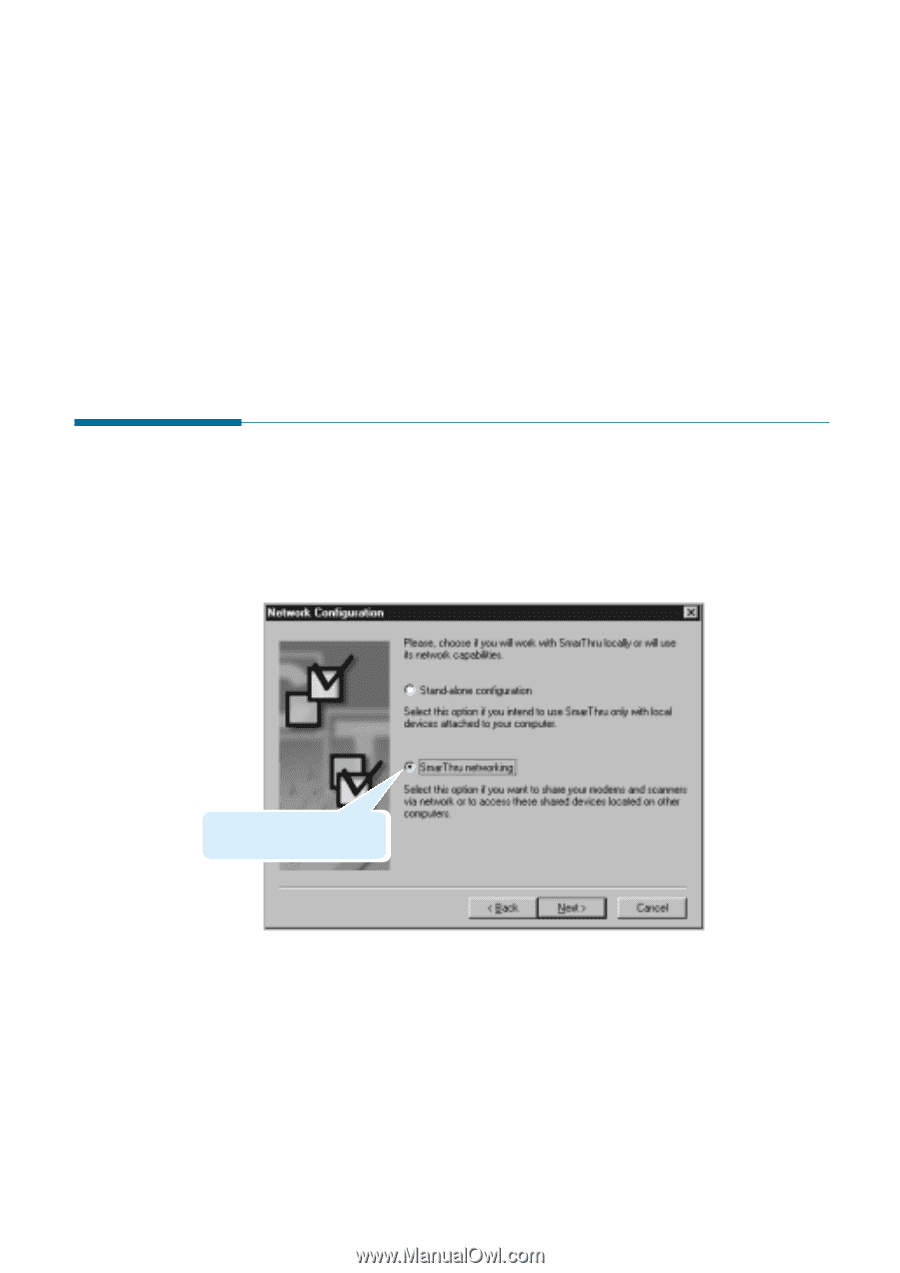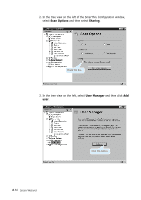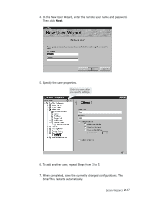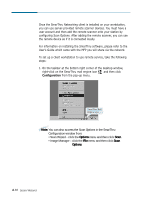Samsung SF-565PR Win 2000/xp/2003/vista/2008/win 7(32,64bit) ( 20.6 - Page 48
Remote Scan Service - user
 |
UPC - 635753610277
View all Samsung SF-565PR manuals
Add to My Manuals
Save this manual to your list of manuals |
Page 48 highlights
Remote Scan Service Remote Scan Service When you installed the SmarThru software, if you selected the SmarThru Networking option, you can share your MFP over a Local Area Network (LAN) to provide a workgroup with scan services. This service, since it is provided over a LAN, is called remote scan service. Select this option to share the scanner via network. A workstation that provides remote services is called a server. A computer that utilises any remote service is a client. A server provides clients with a remote user account (user name and password) and have tools to control and log remote clients activities. A client adds a remote scanner in the Scan Options in the SmarThru Configuration. After adding the remote scanner, the client can use the remote device as if it is connected locally. 2.34 Scan Wizard