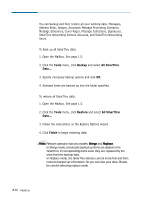Samsung SF-565PR Win 2000/xp/2003/vista/2008/win 7(32,64bit) ( 20.6 - Page 142
confirmation dialogue box which opens when you close the, After configuring
 |
UPC - 635753610277
View all Samsung SF-565PR manuals
Add to My Manuals
Save this manual to your list of manuals |
Page 142 highlights
For details on customising each option, click Help to open the Help document. 3. After configuring, save the currently changed configuration by clicking on the right top of the tree view or clicking Yes in the confirmation dialogue box which opens when you close the Configuration window without saving the change. Click it to save the change. Indicates that there is a change. 4.64 Mailbox

4
.64
Mailbox
For details on customising each option, click
Help
to open the Help
document.
3. After configuring, save the currently changed configuration by
clicking
on the right top of the tree view or clicking
Yes
in the
confirmation dialogue box which opens when you close the
Configuration window without saving the change.
Click it to save the change.
Indicates that
there is a change.